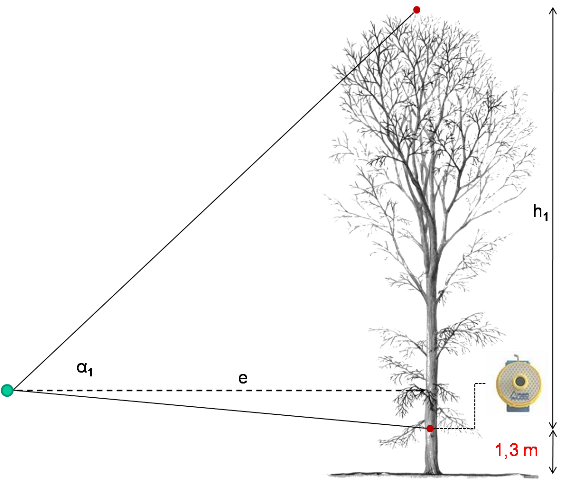Vertex
Contents |
General descripition
The Vertex clinometer is a device to measure distances based on ultrasonic sound and angles. It enables to directly measure tree height based on the trigonometric principle. For the measurement of distances a transponder is needed that is fixed at the tree and is an active component that submits a signal back to the Vertex. To determine the horizontal distance to the tree the transponder has to be fixed at a certain height (default 1,3 meter) that is defined in the settings menu.
The vertex clinometer allows to measure heights from variable distances to the target. The measurement results can be stored at the display to note them later down.
Handling
To switch the instrument on, press the red on-button for a while. Ensure that the internal and external temperatures are the same - if not, wait until the internal temperature has adapted. The menue pages can be selected by pressing the 'DME' and the 'IR' buttons. To switch the instrument off, press DME and IR buttons simultaneously for a while. Place the transponder directly in front of the Vertex and press 'DME' to switch the transponder on(two beeps=on, 4 beeps=out).
Distance measurement
- Switch the transponder on (when it is working, a quietly pulsative peep is hearable),
- Place the transporter at the target (Figure 2),
- Select the program for distance measurement,
- Locate the place to measure it's distance,
- Sight through the instrument pressing the 'DME button' (Figure 3) (Looking through the device is only necessary if you really whish to measure the distance exaclty to the point where the transponder is fixed),
- The cross (Figure 4) will disappear and starts blinking when the measurement is done,
- The horizontal distance appears at the display (if a slope angle was measured before, the display shows the horizontal distance that is calculated automatically based on the last angle measurement)
Distances within a sample plot
- Place the transponder at the 360° adapter and locate both vertically at the center point (Figure 9),
- Go to the tree and locate the instrument at the tree axis to measure the distance to the plot center in order to check whether the tree is included or not.
Height measurement
- Place the transporter at the tree in the fixed height selected in the setup menu, usually 1,3 meter (Figure 2),
- Locate a place with a good view to the transponder and tree crown,
- Select the program for height measurements,
- Determine the horizontal distance by measuring to the transponder (Figure 5),
- If the distance is measured the red cross will start blinking, indicating that you should measure the angle to the tree top. A measurement to the tree bottom is not necessary with the Vertex, because of the fixed height of the transponder),
- Measure angle to tree crown (Figure 7),
- Read the resulting height (Figure 8: tree height = 24,5m)
| Advantages | Disadvantages |
|---|---|
| slope correction implemented | height values from leaning trees are underestimated |
 Note:
Note:
- Ultrasonic signals can be affected by interfering sounds of insects, wind, rain drops or of purling water (experiences from project work in Indonesia, Africa and Germany), so that the height values are biased or distance measurement is not possible at all. The internal temperature of the Vertex needs to be the same as the external temperature - if not the values are biased. Be sure that trees measured are done in vertical axes. Be sure to calibrate the instrument regularly, preferably every day.