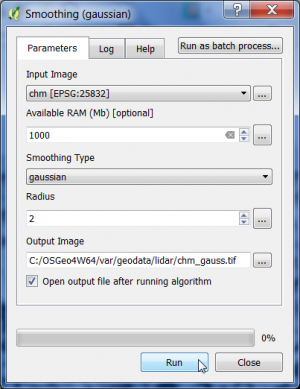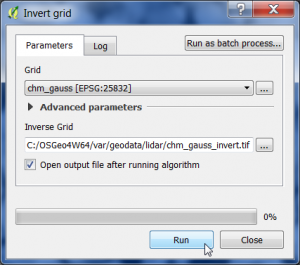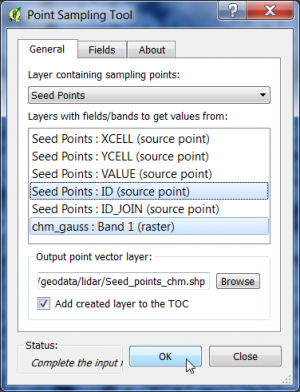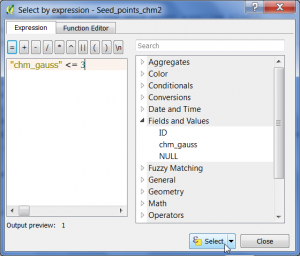Individual Tree Detection (ITC)
From AWF-Wiki
(Difference between revisions)
(→Extracting tree heights) |
|||
| Line 39: | Line 39: | ||
# Confirm with {{button|text=OK}}. The new layer is added to the Layer Panel . | # Confirm with {{button|text=OK}}. The new layer is added to the Layer Panel . | ||
[[File:Qgis_point_sample2.png|300px]] | [[File:Qgis_point_sample2.png|300px]] | ||
| − | * Right click and open the Attribute table of the new vector layer. | + | * Right click on the layer name in the TOC and open the Attribute table of the new vector layer. |
* Toggle editing on. | * Toggle editing on. | ||
* Select features using an expression. | * Select features using an expression. | ||
Revision as of 14:05, 7 January 2018
Contents |
Filter the CHM derived from LiDAR data
We use a Canopy Height Model (CHM) derived from LiDAR data as decribed here to detect Individual Tree Crowns (ITC). Two preprocessing steps prepare a watershed segmentation approach: (1) Gaussian filtering and (2) inversion of a CHM.
- In the search engine of the Processing Toolbox, type smooth and select Smoothing (gaussian) under Image filtering of the Orfeo Toolbox.
- Select the CHM raster data file in GeoTiff format as input layer.
- The smoothing type is gaussian.
- The circular structuring element has a radius of 2 pixels.
- Enter name and path for an output file.
- Click on Run.
Invert the CHM
Now the smoothed CHM will be inverted.
- In the search engine of the Processing Toolbox, type invert and select Invert grid under Raster tools of SAGA.
- Select the smoothed CHM raster data file from previous step as input layer.
- Enter name and path for an output file.
- Click on Run.
Watershed segmentation
- In the search engine of the Processing Toolbox, type watershed and select Watershed segementation under Image Analysis of SAGA.
- Select the inverted and smoothed CHM raster data file as input Grid.
- The Output is Segment ID
- Select as Method the flow accumulation of Minima
- Seed points: enter name and path for a vector point output file.
- Click on Run.
Extracting tree heights
We extract normalized heights from the original CHM using the QGIS point sampling plugin.
- Click Plugins --> Manage and Install Plugins.
- Type in the search bar Point sampling tool, click on the plugin name and then on Install plugin.
- Load the single band raster file chm.tif.
- Load the vector point file Seed points.shp'.
- Make sure that both layers are ticked in the TOC.
- Open the Point Sampling Tool clicking
 .
.
- Specify the output of the resulting vector file marking column with CTRL + left click.
- Enter an output shapefile name seed_points_chm.shp and path by clicking Browse.
- Confirm with OK. The new layer is added to the Layer Panel .
- Right click on the layer name in the TOC and open the Attribute table of the new vector layer.
- Toggle editing on.
- Select features using an expression.
- Type in the expression editor: "chm_gauss" <= 3 and click Select. All point with heights below 3m are now selected.
- Click Delete selected features.
- Toggle editing off.