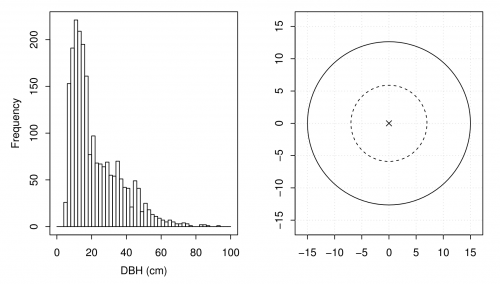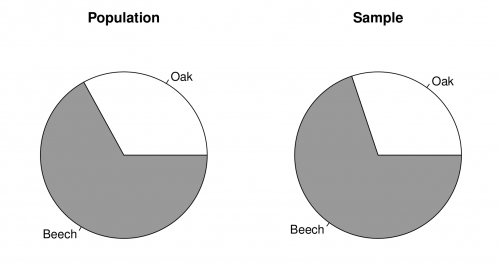Resource assessment exercises: fixed area plots
| (31 intermediate revisions by one user not shown) | |||
| Line 1: | Line 1: | ||
| − | |||
| − | |||
Suppose a forest inventory has been conducted in the simulated 50 hectare forest. In total <math>n=50</math> fixed area sample plots with a radius of <math>r=15.45</math> meters have been randomly placed in the forest (see Figure '''A'''). The area covered by a single plot is 0.08 hectares. If parts of the plot lay outside the forest area, this part was mirrored back (see Kleinn (2013)<ref name=Kleinn13>Kleinn, C., 2013. ''Lecture Notes for the Teaching Module Forest Inventory.''</ref> and this [[Fixed area plots at the stand boundary|article]] for details). For all trees with a DBH <math>\geq</math> 5 cm the DBH (cm), height (m) and tree species was recorded. Furthermore the azimuth (1–360<math>^\circ</math>) and distance (m) of each tree to the plot center on which the tree was found was measured. | Suppose a forest inventory has been conducted in the simulated 50 hectare forest. In total <math>n=50</math> fixed area sample plots with a radius of <math>r=15.45</math> meters have been randomly placed in the forest (see Figure '''A'''). The area covered by a single plot is 0.08 hectares. If parts of the plot lay outside the forest area, this part was mirrored back (see Kleinn (2013)<ref name=Kleinn13>Kleinn, C., 2013. ''Lecture Notes for the Teaching Module Forest Inventory.''</ref> and this [[Fixed area plots at the stand boundary|article]] for details). For all trees with a DBH <math>\geq</math> 5 cm the DBH (cm), height (m) and tree species was recorded. Furthermore the azimuth (1–360<math>^\circ</math>) and distance (m) of each tree to the plot center on which the tree was found was measured. | ||
| − | [[image: | + | [[image:Resource assessment hist and nested plot.png|thumb|center|500px|'''Figure A:''' Histogram of DBH in <code>fixed.area</code> and nested sample plot]] |
| − | The “forest inventory” was conducted in [[:wikipedia:R_(programming_language)|R]]. The resulting dataset (as well as all other data we need in subsequent sections) is stored in the file <code>MES.RData</code>. We load the data into the workspace. | + | The “forest inventory” was conducted in [[:wikipedia:R_(programming_language)|R]]. The resulting dataset (as well as all other data we need in subsequent sections) is stored in the file <code>MES.RData</code>. We load the data into the [[:wikipedia:R_(programming_language)|R]] workspace. |
<pre> | <pre> | ||
| Line 27: | Line 25: | ||
<pre> | <pre> | ||
n.trees <- table(fixed.area$plotID) | n.trees <- table(fixed.area$plotID) | ||
| + | n.trees | ||
## | ## | ||
| Line 35: | Line 34: | ||
</pre> | </pre> | ||
| − | {{info|message=What the function | + | {{info|message=What the function table() does|text=The function <code>table(x)</code> provides the counts of unique values in a vector. E.g., <code>table(fixed.area$stratum)</code> would give us the number of trees sampled in each stratum.}} |
Suppose we would like to estimate the number of stems ha<math>^{-1}</math> in the forest. Since each plot covers an area of 0.08 hectares we need to compute the so-called plot expansion factor in order to be able to estimate the stems per hectare. If we have a radius of <math>r=15.45</math> the area covered by one plot is 750 m<math>^2</math>. | Suppose we would like to estimate the number of stems ha<math>^{-1}</math> in the forest. Since each plot covers an area of 0.08 hectares we need to compute the so-called plot expansion factor in order to be able to estimate the stems per hectare. If we have a radius of <math>r=15.45</math> the area covered by one plot is 750 m<math>^2</math>. | ||
| − | < | + | <pre> |
| + | expf <- 10000/750 # expansion factor for a plot of 750 square meters | ||
| + | expf | ||
| + | |||
| + | ## [1] 13.33 | ||
| + | </pre> | ||
| − | |||
When we multiply the number of trees of each plot with the expansion factor we obtain the number of trees per hectare and plot. | When we multiply the number of trees of each plot with the expansion factor we obtain the number of trees per hectare and plot. | ||
| − | |||
| − | <pre>## | + | <pre> |
| + | stems.ha.i <- n.trees * expf | ||
| + | stems.ha.i[1:10] # to save space, only the first 10 plots are printed | ||
| + | |||
| + | ## | ||
## 1 2 3 4 5 6 7 8 9 10 | ## 1 2 3 4 5 6 7 8 9 10 | ||
| − | ## 626.7 840.0 1226.7 613.3 560.0 880.0 693.3 880.0 653.3 986.7</pre> | + | ## 626.7 840.0 1226.7 613.3 560.0 880.0 693.3 880.0 653.3 986.7 |
| + | </pre> | ||
| + | |||
| + | {{info|message=Indexing using squared brackets <code>[]</code>|text=To access individual entries (or ranges of entries) in a vector we can use squared brackets. E.g. <code>trees$dbh[2]</code> selects the second value of dbh in trees. Instead of explicitly naming variables using the dollar sign, e.g., <code>trees$dbh</code>, we can also use the squared brackets. The principle is as follows: <code>data.object[row(s), column(s)]</code>. E.g., <code>trees[c(1, 4:10), c(1,3)]</code> would print out the first, fourth to tenth row, and the first and third column of <code>trees</code>.}} | ||
| + | |||
The mean of <code>stems.ha.i</code> provides a population estimate of the stems per hectare. | The mean of <code>stems.ha.i</code> provides a population estimate of the stems per hectare. | ||
| − | < | + | <pre> |
| − | + | mean(stems.ha.i) | |
| − | + | ## [1] 575.5 | |
| + | </pre> | ||
| − | + | How good is our estimate (see [[Resource assessment exercises: standard error and confidence intervals|standard error and confidence intervals]])? | |
| − | + | ||
| − | < | + | <pre> |
| − | < | + | (n <- length(unique(fixed.area$plotID))) # sample size |
| − | < | + | ## [1] 50 |
| − | + | ||
| + | (se <- sd(stems.ha.i)/sqrt(n)) # estimated standard error (SE) | ||
| + | |||
| + | ## [1] 32.43 | ||
| + | |||
| + | (relse <- se/mean(stems.ha.i) * 100) # relative SE in % | ||
| + | |||
| + | ## [1] 5.636 | ||
| + | |||
| + | mean(stems.ha.i) - se * qt(0.975, n - 1) # lower confidence limit | ||
| + | |||
| + | ## [1] 510.3 | ||
| + | |||
| + | mean(stems.ha.i) + se * qt(0,975, n - 1) # upper confidence limit | ||
| + | |||
| + | ## [1] 640.6 | ||
| + | </pre> | ||
| − | < | + | {{info|message=What the function <code>unique()</code> does|text=The function <code>unique(x)</code> reports the <code>unique</code> values in <code>x</code>. E.g., for a vector $1,2,2,3,3,3$, <code>unique(c(1,2,2,3,3,3))</code> would print <code>1, 2, 3</code>, the length would be three.}} |
| − | <code> | + | |
| − | |||
We know the truth. | We know the truth. | ||
| − | |||
| − | < | + | <pre> |
| − | + | stems.ha <- nrow(trees)/50 | |
| + | stems.ha | ||
| − | < | + | ## [1] 600 |
| + | </pre> | ||
| + | |||
| + | Next, we estimate the BA ha<math>^{-1}</math>. First, we need to calculate the BA (m<math>^2</math>) for each tree. Second, the total BA is calculated for each plot. Third, the results are multiplied with the expansion factor. Finally, the BA ha<math>^{-1}</math> is estimated for the forest. | ||
| + | |||
| + | <pre> | ||
| + | fixed.area$ba <- ((fixed.area$dbh/2)^2 * pi)/10000 | ||
| + | sum.ba <- tapply(fixed.area$ba, fixed.area$plotID, sum) | ||
| + | ba.ha <- sum.ba * expf | ||
| + | (ba.fixed.area.mean <- mean(ba.ha)) | ||
| + | |||
| + | ## [1] 33.17 | ||
| + | </pre> | ||
| − | |||
We estimate the relative standard error in percent: | We estimate the relative standard error in percent: | ||
| − | < | + | <pre> |
| + | (ba.fixed.area.ser <- sd(ba.ha)/sqrt(n)/mean(ba.ha) * 100) | ||
| + | |||
| + | ## [1] 10.29 | ||
| + | </pre> | ||
| − | |||
Thus, we expect the BA ha<math>^{-1}</math> to be 33.17 <math>\pm</math> 6.86 m<math>^2</math>. The parametric BA ha<math>^{-1}</math> is, | Thus, we expect the BA ha<math>^{-1}</math> to be 33.17 <math>\pm</math> 6.86 m<math>^2</math>. The parametric BA ha<math>^{-1}</math> is, | ||
| − | < | + | <pre> |
| + | sum(trees[, "ba"])/50 | ||
| + | |||
| + | ## [1] 28.66 | ||
| + | </pre> | ||
| − | |||
Finally, we estimate the proportion of beech trees in the forest. | Finally, we estimate the proportion of beech trees in the forest. | ||
| − | < | + | <pre> |
| + | fixed.area.beech <- fixed.area[fixed.area$species == 2, ] | ||
| + | n.beech.plot <- table(fixed.area.beech$plotID) | ||
| + | mean(n.beech.plot/n.trees) | ||
| − | + | ## [1] 0.6429 | |
| − | + | </pre> | |
| − | <code> | + | There is one plot (<code>plotID</code> 5) without any beech tree. One way to solve the problem would be to use the <code>levels</code> argument of the <code>factor()</code> function. |
| − | <pre> | + | <pre> |
| − | + | n.beech.plot <- table(factor(fixed.area.beech$plotID, levels = 1:50)) | |
| + | (p <- mean(n.beech.plot/n.trees)) | ||
| − | + | ## [1] 0.6429 | |
| + | </pre> | ||
| − | < | + | {{info|message=What the function <code>factor()</code> does|text=The function <code>factor(x)</code> is used to encode a vector into factor levels. The <code>levels</code> argument is used to specify the factor levels.}} |
| − | + | ||
| − | + | The estimated standard error is | |
| − | + | <pre> | |
| + | q <- 1 - p | ||
| + | sqrt((p * q)/(n - 1)) | ||
| − | [ | + | ## [1] 0.06845 |
| + | </pre> | ||
| + | Figure '''B''' shows two pie charts of the proportion of beech trees in the population (left) and the sample (right). You can recreate the plots | ||
| + | with the following code: | ||
| − | == Exercises == | + | <pre> |
| + | pie(table(trees$species), labels = c("Oak", "Beech"), main = "Population") | ||
| + | pie(table(fixed.area$species), labels = c("Oak", "Beech"), main = "Sample") | ||
| + | </pre> | ||
| + | |||
| + | [[image:Resource_assessment_specshares.png|thumb|center|500px|'''Figure B:''' Pie chart of the species shares in the population (left) and in the sample (right).]] | ||
| + | |||
| + | == Additional Exercises == | ||
| − | * Load the file <code>exercises.RData</code> into the workspace. The file contains a <code>data.frame</code> named <code>fixed.area.Ex</code> that holds data from a forest inventory using fixed area sample plots. The size of the plot is 750 m<math>^2</math>. | + | * Load the file <code>exercises.RData</code> into the [[:wikipedia:R_(programming_language)|R]] workspace. The file contains a <code>data.frame</code> named <code>fixed.area.Ex</code> that holds data from a forest inventory using fixed area sample plots. The size of the plot is 750 m<math>^2</math>. |
* Calculate the expansion factor for a plot. | * Calculate the expansion factor for a plot. | ||
* How large is <math>n</math> (<code>plotID</code> gives the plot number for each tree)? | * How large is <math>n</math> (<code>plotID</code> gives the plot number for each tree)? | ||
| Line 120: | Line 177: | ||
== Related articles == | == Related articles == | ||
| + | * Previous article: [[Resource assessment exercises: introduction to response designs|introduction to response designs]] | ||
| + | * Next article: [[Resource assessment exercises: nested fixed area plots|nested fixed area plots]] | ||
* [[Fixed area plots at the stand boundary]] | * [[Fixed area plots at the stand boundary]] | ||
== References == | == References == | ||
<references/> | <references/> | ||
| + | |||
[[category:Response designs in resource assessment (2014)|Fixed area plots]] | [[category:Response designs in resource assessment (2014)|Fixed area plots]] | ||
Latest revision as of 12:51, 23 July 2014
Suppose a forest inventory has been conducted in the simulated 50 hectare forest. In total \(n=50\) fixed area sample plots with a radius of \(r=15.45\) meters have been randomly placed in the forest (see Figure A). The area covered by a single plot is 0.08 hectares. If parts of the plot lay outside the forest area, this part was mirrored back (see Kleinn (2013)[1] and this article for details). For all trees with a DBH \(\geq\) 5 cm the DBH (cm), height (m) and tree species was recorded. Furthermore the azimuth (1–360\(^\circ\)) and distance (m) of each tree to the plot center on which the tree was found was measured.
The “forest inventory” was conducted in R. The resulting dataset (as well as all other data we need in subsequent sections) is stored in the file MES.RData. We load the data into the R workspace.
load("./data/MES.RData") # Don't forget to adjust the path!
str(fixed.area) # Data for the fixed area plots
## 'data.frame': 2158 obs. of 9 variables:
## $ plotID : num 1 1 1 1 1 1 1 1 1 1 ...
## $ plot.x : num 620753 620753 620753 620753 620753 ...
## $ plot.y : num 5886461 5886461 5886461 5886461 5886461 ...
## $ species : num 1 1 1 1 1 1 1 1 1 1 ...
## $ dbh : num 21 23 26 26 21 13 25 22 26 21 ...
## $ height : num 11.86 12.06 11.08 10.36 9.36 ...
## $ ab : num 0.1056 0.1292 0.152 0.1421 0.0831 ...
## $ azimuth : num 101.1 235.7 63.3 309.4 280 ...
## $ distance: num 12.22 12.75 8.05 9.52 13.98 ...
The variable plotID indicates on which plot the tree was found. How many trees are there on each of the 50 plots?
n.trees <- table(fixed.area$plotID) n.trees ## ## 1 2 3 4 5 6 7 8 9 10 11 12 13 14 15 16 17 18 19 20 21 22 23 24 25 26 ## 47 63 92 46 42 66 52 66 49 74 79 52 48 40 30 56 67 51 59 60 45 44 49 76 35 33 ## 27 28 29 30 31 32 33 34 35 36 37 38 39 40 41 42 43 44 45 46 47 48 49 50 ## 25 37 29 36 31 39 54 20 24 27 21 25 38 32 37 31 39 16 20 36 29 33 21 37
 What the function table() does
What the function table() does
- The function
table(x)provides the counts of unique values in a vector. E.g.,table(fixed.area$stratum)would give us the number of trees sampled in each stratum.
Suppose we would like to estimate the number of stems ha\(^{-1}\) in the forest. Since each plot covers an area of 0.08 hectares we need to compute the so-called plot expansion factor in order to be able to estimate the stems per hectare. If we have a radius of \(r=15.45\) the area covered by one plot is 750 m\(^2\).
expf <- 10000/750 # expansion factor for a plot of 750 square meters expf ## [1] 13.33
When we multiply the number of trees of each plot with the expansion factor we obtain the number of trees per hectare and plot.
stems.ha.i <- n.trees * expf stems.ha.i[1:10] # to save space, only the first 10 plots are printed ## ## 1 2 3 4 5 6 7 8 9 10 ## 626.7 840.0 1226.7 613.3 560.0 880.0 693.3 880.0 653.3 986.7
 Indexing using squared brackets
Indexing using squared brackets []- To access individual entries (or ranges of entries) in a vector we can use squared brackets. E.g.
trees$dbh[2]selects the second value of dbh in trees. Instead of explicitly naming variables using the dollar sign, e.g.,trees$dbh, we can also use the squared brackets. The principle is as follows:data.object[row(s), column(s)]. E.g.,trees[c(1, 4:10), c(1,3)]would print out the first, fourth to tenth row, and the first and third column oftrees.
The mean of stems.ha.i provides a population estimate of the stems per hectare.
mean(stems.ha.i) ## [1] 575.5
How good is our estimate (see standard error and confidence intervals)?
(n <- length(unique(fixed.area$plotID))) # sample size ## [1] 50 (se <- sd(stems.ha.i)/sqrt(n)) # estimated standard error (SE) ## [1] 32.43 (relse <- se/mean(stems.ha.i) * 100) # relative SE in % ## [1] 5.636 mean(stems.ha.i) - se * qt(0.975, n - 1) # lower confidence limit ## [1] 510.3 mean(stems.ha.i) + se * qt(0,975, n - 1) # upper confidence limit ## [1] 640.6
 What the function
What the function unique()does- The function
unique(x)reports theuniquevalues inx. E.g., for a vector $1,2,2,3,3,3$,unique(c(1,2,2,3,3,3))would print1, 2, 3, the length would be three.
We know the truth.
stems.ha <- nrow(trees)/50 stems.ha ## [1] 600
Next, we estimate the BA ha\(^{-1}\). First, we need to calculate the BA (m\(^2\)) for each tree. Second, the total BA is calculated for each plot. Third, the results are multiplied with the expansion factor. Finally, the BA ha\(^{-1}\) is estimated for the forest.
fixed.area$ba <- ((fixed.area$dbh/2)^2 * pi)/10000 sum.ba <- tapply(fixed.area$ba, fixed.area$plotID, sum) ba.ha <- sum.ba * expf (ba.fixed.area.mean <- mean(ba.ha)) ## [1] 33.17
We estimate the relative standard error in percent:
(ba.fixed.area.ser <- sd(ba.ha)/sqrt(n)/mean(ba.ha) * 100) ## [1] 10.29
Thus, we expect the BA ha\(^{-1}\) to be 33.17 \(\pm\) 6.86 m\(^2\). The parametric BA ha\(^{-1}\) is,
sum(trees[, "ba"])/50 ## [1] 28.66
Finally, we estimate the proportion of beech trees in the forest.
fixed.area.beech <- fixed.area[fixed.area$species == 2, ] n.beech.plot <- table(fixed.area.beech$plotID) mean(n.beech.plot/n.trees) ## [1] 0.6429
There is one plot (plotID 5) without any beech tree. One way to solve the problem would be to use the levels argument of the factor() function.
n.beech.plot <- table(factor(fixed.area.beech$plotID, levels = 1:50)) (p <- mean(n.beech.plot/n.trees)) ## [1] 0.6429
 What the function
What the function factor()does- The function
factor(x)is used to encode a vector into factor levels. Thelevelsargument is used to specify the factor levels.
The estimated standard error is
q <- 1 - p sqrt((p * q)/(n - 1)) ## [1] 0.06845
Figure B shows two pie charts of the proportion of beech trees in the population (left) and the sample (right). You can recreate the plots with the following code:
pie(table(trees$species), labels = c("Oak", "Beech"), main = "Population")
pie(table(fixed.area$species), labels = c("Oak", "Beech"), main = "Sample")
[edit] Additional Exercises
- Load the file
exercises.RDatainto the R workspace. The file contains adata.framenamedfixed.area.Exthat holds data from a forest inventory using fixed area sample plots. The size of the plot is 750 m\(^2\). - Calculate the expansion factor for a plot.
- How large is \(n\) (
plotIDgives the plot number for each tree)? - Estimate the BA ha\(^{-1}\) and the number of stems per hectare. Provide an estimate of the standard error and construct confidence intervals for \(\alpha=0.10\).
[edit] Related articles
- Previous article: introduction to response designs
- Next article: nested fixed area plots
- Fixed area plots at the stand boundary
[edit] References
- ↑ Kleinn, C., 2013. Lecture Notes for the Teaching Module Forest Inventory.