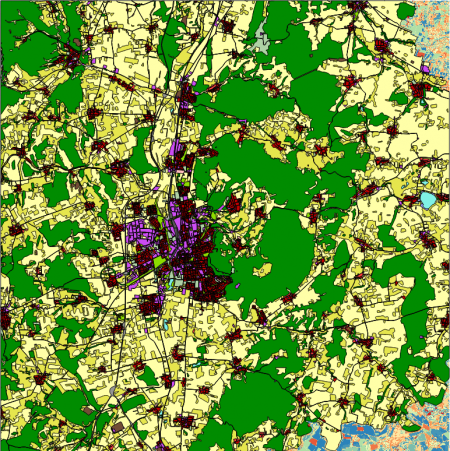Loading vector data
From AWF-Wiki
The European Urban Atlas is part of the local component of the GMES/Copernicus land monitoring services. It provides high-resolution land use maps for European Large Urban Zones and their surroundings (more than 50.000 inhabitants). The Urban Atlas has a legend designed to capture urban land use (17 urban classes with minimum mapping unit = MMU 0.25 ha, 10 rural classes MMU = 1ha) and a spatial resolution that is 100 times higher than CORINE land cover
- Click Add vector layer
 and select file geodata/vector/Subset-Goe_DE021L1_GOTTINGEN_UA2012_UTM32N.shp. It was produced by the Copernicus Urban Atlas project. The map should appear on the canvas.
and select file geodata/vector/Subset-Goe_DE021L1_GOTTINGEN_UA2012_UTM32N.shp. It was produced by the Copernicus Urban Atlas project. The map should appear on the canvas.
- To categorize the data, click on the layer in the TOC, select Properties --> Style. You'll find a pulldown menu which defaults to Single symbol. Click it and select Categorized. The menu will change to the Categorized view.
- In the Column menu, select CODE2012. In the Color ramp menu, you can select a color style.
- Click Classify and confirm with Apply or OK. The map should now appear in the selected style, with a legend of the categories displayed in the TOC (Figure D).
- Download a prepared QGIS style file from Stud.IP: Subset-Goe_DE021L1_GOTTINGEN_UA2012_UTM32N.qml and click Style --> Load Style.