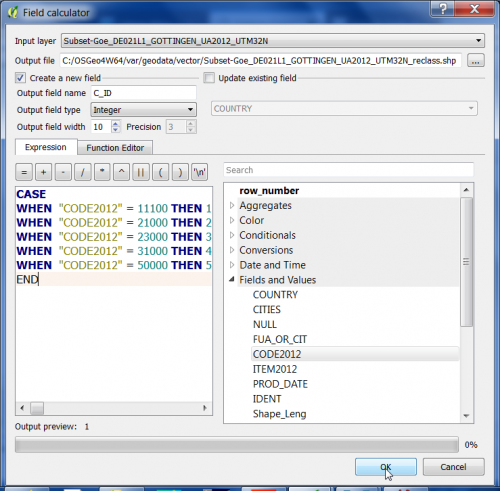Conditional field calculator
From AWF-Wiki
(Difference between revisions)
| Line 4: | Line 4: | ||
# Define name and path of a new vector Output layer. Tick '''Create new field''', specify the Output field name {{typed|text=C_ID}} as '''Integer'''. | # Define name and path of a new vector Output layer. Tick '''Create new field''', specify the Output field name {{typed|text=C_ID}} as '''Integer'''. | ||
# Formulate 5 conditional operations creating a new vector file adding a new column named '''C_ID''': | # Formulate 5 conditional operations creating a new vector file adding a new column named '''C_ID''': | ||
| − | <pre>CASE </pre> | + | <pre>CASE |
| + | WHEN "CODE2012" = 11100 THEN 1 | ||
| + | WHEN "CODE2012" = 21000 THEN 2 | ||
| + | WHEN "CODE2012" = 23000 THEN 3 | ||
| + | WHEN "CODE2012" = 31000 THEN 4 | ||
| + | WHEN "CODE2012" = 50000 THEN 5 | ||
| + | END | ||
| + | </pre> | ||
[[File:Qgis_field_conditional.png|500px]] | [[File:Qgis_field_conditional.png|500px]] | ||
Revision as of 17:09, 16 December 2020
We would like to use the European Urban Atlas as an information vector layer to automatically extract reference data for an actual land cover classification. The original Urban Atlas classifcation scheme has 37 classes. We need to select or merge some classes simplifying the scheme to be usable as training data input for land cover classification.
- Click Add vector layer
 and select file geodata/vector/Subset-Goe_DE021L1_GOTTINGEN_UA2012_UTM32N.shp.
and select file geodata/vector/Subset-Goe_DE021L1_GOTTINGEN_UA2012_UTM32N.shp.
- In the processing toolbar, type Field calculator to browse for the QGIS --> Vector Table Tools --> Field calculator and open it.
- Define name and path of a new vector Output layer. Tick Create new field, specify the Output field name C_ID as Integer.
- Formulate 5 conditional operations creating a new vector file adding a new column named C_ID:
CASE WHEN "CODE2012" = 11100 THEN 1 WHEN "CODE2012" = 21000 THEN 2 WHEN "CODE2012" = 23000 THEN 3 WHEN "CODE2012" = 31000 THEN 4 WHEN "CODE2012" = 50000 THEN 5 END