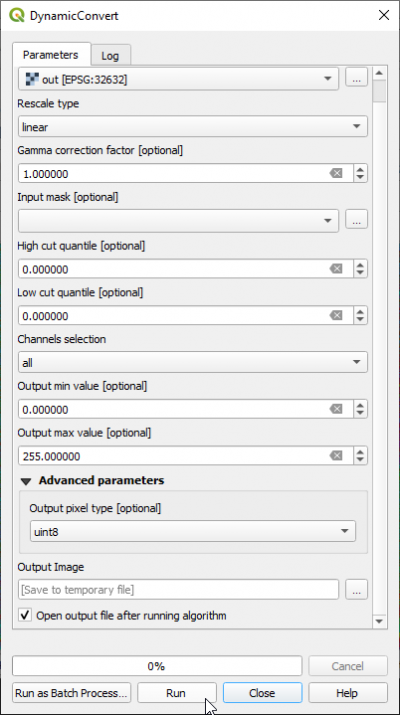Data type conversion
From AWF-Wiki
We may change the data type (and radiometric resolution) of a raster layer.
- Click the Add raster layer
 and select a multiband raster with data type UInt16. Convert to data type uint8 (8bit unsigned integer), value range 0 to 255.
and select a multiband raster with data type UInt16. Convert to data type uint8 (8bit unsigned integer), value range 0 to 255.
- In processing toolbar, type dynamic into the search field to find the Orfeo Toolbox --> Image Manipulation --> DynamicConvert tool.
- Open with a double click. Specify the input and a new output file name as shown in the screenshot.
- Set High cut quantile and Low cut quantile to 0
- Output min value = 0, Output max value = 255
- Click Advanced parameters and define Output pixel type uint8.
- Click Run.
The output Image raster is now recoded and saved to unsigned eight bit. Which file size has the input image and the output image?