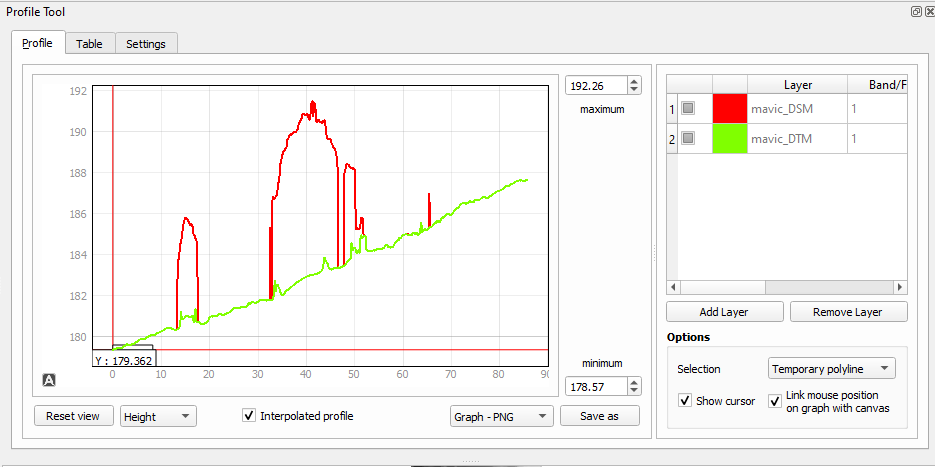The Profile plugin
From AWF-Wiki
(Difference between revisions)
| Line 14: | Line 14: | ||
# Now set the end point of the line. | # Now set the end point of the line. | ||
| − | [[Category:Digital Elevation Model processing]] | + | [[Category:Digital Elevation Model processing|2]] |
Revision as of 12:05, 26 October 2010
QGIS Tutorial
Category QGIS tutorial not found
The Profile tool plots terrain profiles along interactive pointed lines. It handles one-band rasters of any format supported by QGIS.
 Exercise 18: Apply the Profile Plugin
Exercise 18: Apply the Profile Plugin
- Open the GRASS Toolbox with LOCATION: goegk, MAPSET: user1
- Load the raster goedem to the map canvas.
- Click the button Terrain profile
- Set a start point for the interactive line by clicking on the map.
- Now set the end point of the line.