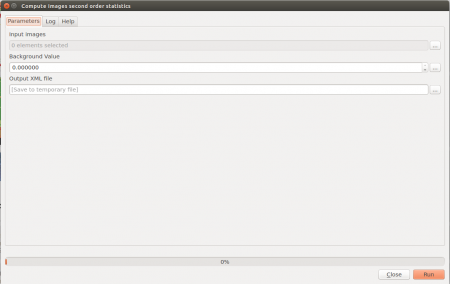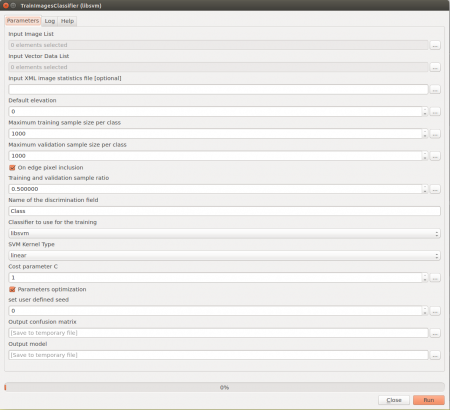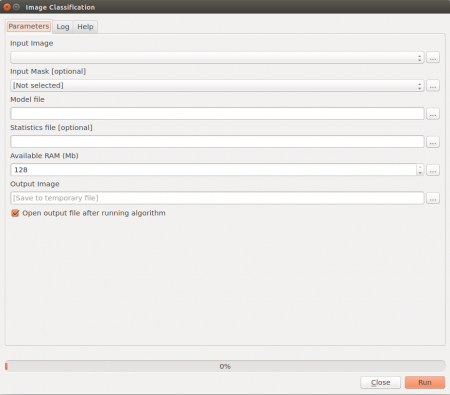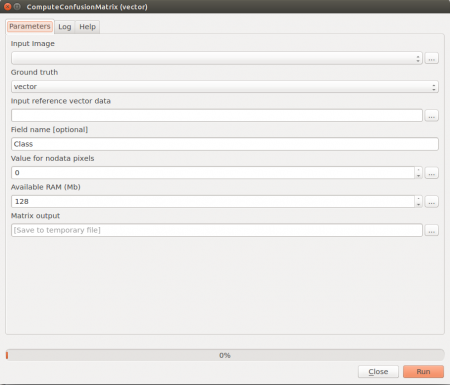Talk:Supervised classification (Tutorial)
From AWF-Wiki
(Difference between revisions)
(→Figures) |
(→GRASS implementation) |
||
| Line 11: | Line 11: | ||
Outdated figures: | Outdated figures: | ||
| + | === Figures === | ||
| + | {|class="wikitable" style="border:0pt" | ||
| + | |style="border:0pt"|[[Image:ComputeImage.png|thumb|450px|'''Figure A''': Dialogues of the ''Compute images second order statistics'']] | ||
| + | |style="border:0pt"|[[Image:TrainImageClassifier.png|thumb|450px|'''Figure B''': Dialogues of the ''TrainImageClassifier (libsvm)'']] | ||
| + | |- | ||
| + | |style="border:0pt"|[[Image:ImageClassification.png|thumb|450px|'''Figure C''': Dialogues of the ''Image Classification'']] | ||
| + | |style="border:0pt"|[[Image:ComputeConfusionMatrix.png|thumb|450px|'''Figure D''': Dialogues of the ''ComputeConfusionMatrix (Vector)'']] | ||
| + | |} | ||
Revision as of 21:20, 13 May 2018
GRASS implementation
When testing for GRASS in the Semi-Automatic Classification Plugin's Settings tab, I needed to have grass set up first (i.e. created a grassdata folder with a location and mapset); this makes sense, but I don't know if we provide a tutorial for this yet? - Levent (talk) 17:22, 24 February 2014 (CET)
This Module does not work in QGIS 2.18-ltr:
- Open Orfeo Toolbox --> Compute images second order statistics (see figure A).
- Set Subset_S2A_MSIL2A_20170619T_B12_BOA.tif as Input images.
- Save the Output XML file as Subset_S2A_MSIL2A_20170619T_B12_BOA.tif.xml.
Outdated figures: