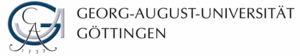Xxx
| Line 3: | Line 3: | ||
/> | /> | ||
<div style="float:left; width:92%;"> | <div style="float:left; width:92%;"> | ||
| − | + | [[File:AWF-Wiki portal banner.jpg|left]] | |
<!--####################Box top middle###################--> | <!--####################Box top middle###################--> | ||
<div style="margin-bottom:1em;"> | <div style="margin-bottom:1em;"> | ||
Revision as of 10:03, 5 December 2012
|
AWF-Wiki is a platform for sharing information, knowledge and expertise in the context of forest inventory and remote sensing. It was initiated by the Chair of Forest Inventory and Remote Sensing at the Georg-August-Universität Göttingen, Germany to extend academic offers to students and interested scientists. During a pilot phase it is planned to implement lecture notes in the mentioned scientific fields and to cultivate an appropriate structure of this Wiki for additional content in other categories. |
|
Content in AWF-Wiki is organized in different main categories. You can browse to the different main topics in the given categories below, use the search function in the tool bar to search for special articles or keywords or look up the glossary. Our newest articles:
|
|
<inputbox> type=create width=35 </inputbox> Input a title for your new page and create an article! You can learn how to create articles here. Before you start please check whether the topic already exists by searching for keywords! |
|
To contribute to AWF-Wiki (write or edit articles) you need to have an account. Every user can read our content and is invited to do so. It is not possible for external users to create an account on their own. If you like to contribute to this project, please ask for an account! |