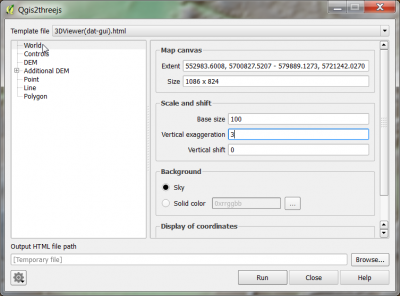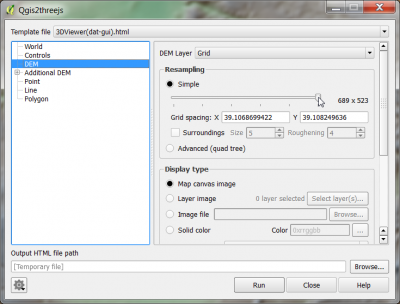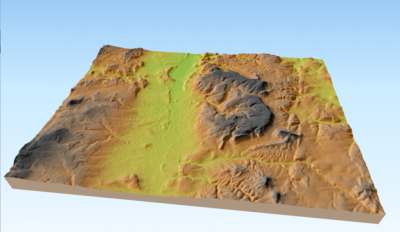Using Qgis2threejs
From AWF-Wiki
The Qgis2threejs plugin visualizes raster and vector data in 3D on web browsers. Files are generated which can be published in the web in a very simple procedure.
- Prepare a shaded relief layer.
- Select Plugin --> Manage and install plugins and install the Qgis2threejs plugin.
- Web --> Qgis2threejs --> Qgis2threejs. Click on World and increase the Vertical exaggeration to 3.
- Click DEM. Specify the source of the digital elevation model. Increase the spatial resolution: drag the slider in Resampling to the right.
- Click Run. Your default web browser will be opened and an interactive 3D view wit the extent of the current map canvas will be displayed.
- In the settings window click Controls to find out the interactive mouse functions.
- Here is an example link to a 3D view published in the web.