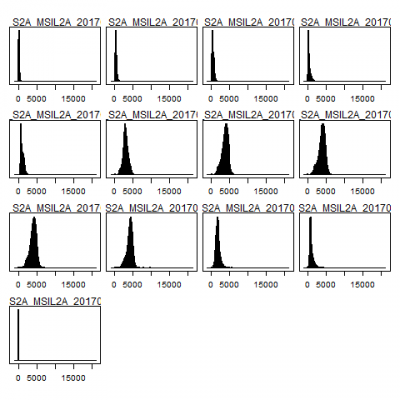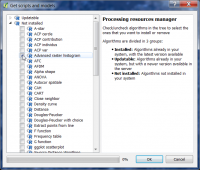Talk:Raster histogram
From AWF-Wiki
Using R scripts (only for QGIS in 2.18)
- If the processing toolbox is not visible, select Processing --> Toolbox.
- In the processing toolbar, type Get R scripts into the search field and click to open it. In the Install scripts and model windows unfold the folder Not installed and activate Advanced histogram as shown below in the screenshot. Click OK.
- In the processing toolbar, type Get R scripts into the search field and click to open the diaolog window. Specify the Input raster Layer and click the button ... on to select the path and filename for the output graphics file. Click Run.
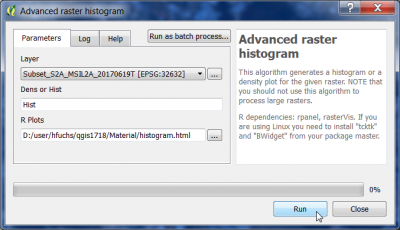 .
Be patient and have a look on the messages in the log window as some additional R packages need to be downloaded. The resulting graphics shows all histograms side by side.
.
Be patient and have a look on the messages in the log window as some additional R packages need to be downloaded. The resulting graphics shows all histograms side by side.