File list
This special page shows all uploaded files. When filtered by user, only files where that user uploaded the most recent version of the file are shown.
| Name | Thumbnail | Size | User | Description | Versions | |
|---|---|---|---|---|---|---|
| 12:36, 23 July 2014 | Resource assessment hist and nested plot.png (file) | 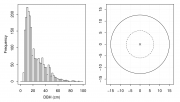 | 108 KB | Lburgr | (Histogram of DBHs of a stand simulated for the Resource assessment exercises and nested sample plot.) | 1 |
| 18:53, 8 July 2014 | Resource assessment specshares.png (file) | 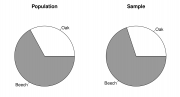 | 76 KB | Lburgr | (Species shares (oak and beech) in a simulated tree population generated for the Resource assessment exercises 2014.) | 1 |
| 09:14, 23 June 2014 | Ecdf means n50.png (file) |  | 59 KB | Lburgr | (Empirical distribution function of means, generated in R. See the resource assessment exercises for details and code. ) | 1 |
| 08:03, 10 May 2014 | Resource assessment exercises trees.png (file) |  | 629 KB | Lburgr | (File was still to large. Seems I needed a crash course on dpi values for web use.) | 3 |
| 07:30, 10 May 2014 | Resource Assessment Exercises trees.pdf (file) | 644 KB | Lburgr | (Visualization of the example data set for the Resource assessment exercises 2014 showing the spatial distribution of trees (top) and the spatial distributin of DBH values in the forest (bottom).) | 1 | |
| 17:18, 19 February 2014 | Monteverdi Supervised Error Matrix.jpg (file) |  | 210 KB | Lburgr | (Screenshot of the ''Supervised Classification'' menu with ''Validation'' window displaying error matrix.) | 1 |
| 17:17, 19 February 2014 | QGIS Semi Automatic Classification.jpg (file) |  | 107 KB | Lburgr | (Screenshot of the ''Semi-Automatic Classification'' plugin in QGIS 2.0.) | 1 |
| 17:05, 19 February 2014 | RemSens Exercise10 03.jpg (file) | 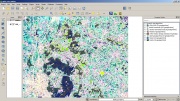 | 609 KB | Lburgr | (Screenshot of a QGIS 2.0 session with vector map generated from raster segmentation in Monteverdi. Part of the QGIS Tutorial 2013/14.) | 1 |
| 17:04, 19 February 2014 | Monteverdi Object Labeling.jpg (file) | 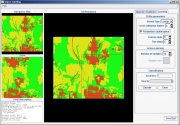 | 180 KB | Lburgr | (Screenshot of the ''Object labeling'' menu in Monteverdi. ) | 1 |
| 17:02, 19 February 2014 | RemSens Exercise10 01.jpg (file) |  | 281 KB | Lburgr | (Screenshot of the Monteverdi Mean shift module with Land cover index maps loaded. Part of the QGIS Tutorial 2013/14.) | 1 |
| 16:21, 18 February 2014 | RemSens Exercise09 10.png (file) |  | 940 KB | Lburgr | (Screenshot of a QGIS 2.0 session with pca indices map generated from LANDSAT data and a vector layer representing cloud cover, generated with the SAGA ''Vectorising Grid Classes'' algorithm.) | 1 |
| 16:15, 18 February 2014 | Monteverdi Threshold.png (file) |  | 1.22 MB | Lburgr | (Screenshot of the ''Threshold Module'' in Monteverdi.) | 1 |
| 16:10, 18 February 2014 | Monteverdi Mean shift.png (file) | 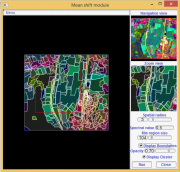 | 982 KB | Lburgr | (Screenshot of the ''Mean shift'' module in Monteverdi with loaded satellite image.) | 1 |
| 16:05, 18 February 2014 | Monteverdi Select ROI.png (file) | 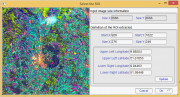 | 1.04 MB | Lburgr | (Screenshot of the ''Select ROI'' menu in Monteverdi. ) | 1 |
| 15:51, 18 February 2014 | RemSens Exercise09 05.png (file) |  | 69 KB | Lburgr | (Dialogue for installing software via the OSGeo4W installer with monteverdi highlighted. Part of QGIS Tutorial 2013/14.) | 1 |
| 15:46, 18 February 2014 | RemSens Exercise09 04.png (file) | 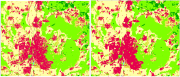 | 3.07 MB | Lburgr | (Land cover map before and after enhancement by the Orfeo Toolbox ''Classification Regularization'' plugin. Part of the QGIS Tutorial 2013/14.) | 1 |
| 15:36, 18 February 2014 | RemSens Exercise09 03.png (file) |  | 187 KB | Lburgr | (Classification Regularization of the Orfeo Toolbox loaded in QGIS 2.0 via SEXTANTE. Part of the QGIS Tutorial 2013/14.) | 1 |
| 15:34, 18 February 2014 | RemSens Exercise09 02.png (file) | 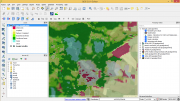 | 584 KB | Lburgr | (Land cover map in QGIS 2.0 with underlying Google satellite layer, zoomend in to a scale of 1:2375 in order to check for classification errors. Part of QGIS Tutorial 2013/14. ) | 1 |
| 15:32, 18 February 2014 | RemSens Exercise09 01.png (file) | 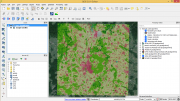 | 873 KB | Lburgr | (Land cover map in QGIS 2.0 with underlying google satellite layer. Part of the QGIS Tutorial 2013/14.) | 1 |
| 17:37, 17 February 2014 | RemSens Exercise08 05.png (file) |  | 306 KB | Lburgr | (Accuracy tap of the ''Semi-Automatic Classification Plugin'' in QGIS 2.0. Part of the QGIS Tutorial 2013/14.) | 1 |
| 17:36, 17 February 2014 | RemSens Exercise08 04.png (file) | 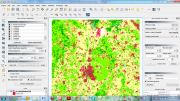 | 407 KB | Lburgr | (Menus of the ''Semi-Automatic Classification'' plugin in QGIS 2.0 with output raster map. Part of the QGIS Tutorial 2013/14. ) | 1 |
| 17:35, 17 February 2014 | RemSens Exercise08 02.png (file) | 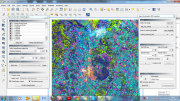 | 1.18 MB | Lburgr | (Dialogues of the ''Semi-Automatic Classification Plugin'' in QGIS 2.0 with loaded land cover map. Part of the QGIS Tutorial 2013/14.) | 1 |
| 17:33, 17 February 2014 | RemSens Exercise08 01.png (file) |  | 551 KB | Lburgr | (Screenshot of the ''Semi-Automatic Classification'' plugin in QGIS 2.0. Part of the QGIS Tutorial 2013/14.) | 1 |
| 11:21, 17 February 2014 | RemSens Exercise07 03.png (file) | 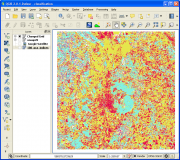 | 223 KB | Lburgr | (Landcover map produced by unsupervised K-Means image classification plugin from the Orfeo-Toolbox in QGIS, 2.0 displayed in discrete colors. Part of the QGIS Tutorial 2013/14.) | 1 |
| 11:19, 17 February 2014 | RemSens Exercise07 02.png (file) | 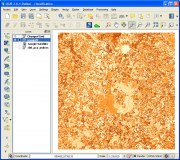 | 375 KB | Lburgr | (Landcover map produced by the Orfeo-Toolbox unsupervised K-Means image classification plugin in QGIS 2.0. Part of the QGIS Tutorial 2013/14) | 1 |
| 11:18, 17 February 2014 | RemSens Exercise07 01.png (file) | 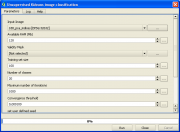 | 25 KB | Lburgr | (Screenshot of the Orfeo-Toolbox unsupervised KMeans image classification plugin dialogue in QGIS 2.0. Part of QGIS Tutorial 2013/14.) | 1 |
| 18:52, 25 January 2014 | RemSens Exercise05 06.png (file) |  | 435 KB | Lburgr | (Screenshot of QGIS session with output window of the GRASS NVIZ plugin.) | 1 |
| 18:51, 25 January 2014 | RemSens Exercise05 05.png (file) |  | 332 KB | Lburgr | (Screenshot of a QGIS 2.0 session with open NVIZ menu loaded via the GRASS plugin. ) | 1 |
| 18:11, 24 January 2014 | RemSens Exercise06 05.png (file) | 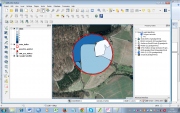 | 648 KB | Lburgr | (Screenshot of QGIS 2.0 session with Google satellite layer and a digitized sample point with landscape classes.) | 1 |
| 18:08, 24 January 2014 | RemSens Exercise06 04.png (file) | 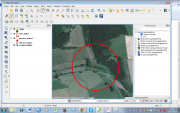 | 712 KB | Lburgr | (Screenshot of QGIS 2.0 session with loaded Google satellite layer and sample point for landscape classification.) | 1 |
| 18:07, 24 January 2014 | RemSens Exercise06 03.png (file) | 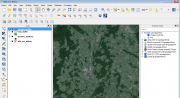 | 595 KB | Lburgr | (Screenshot of QGIS 2.0 session with Google sattelite layer of the vicinity of Göttingen, loaded via the ''Open layers'' plugin.) | 1 |
| 18:06, 24 January 2014 | RemSens Exercise06 02.png (file) |  | 671 KB | Lburgr | (Screenshot of QGIS 2.0 session with loaded landscape classification map and buffered sample points generated with the ''Regular points'' tool.) | 1 |
| 18:04, 24 January 2014 | RemSens Exercise06 01.png (file) |  | 829 KB | Lburgr | (Screenshot of QGIS 2.0 session with loaded landscape classification map and sample points added with the ''Regular points'' tool.) | 1 |
| 17:03, 24 January 2014 | QGIS 2.0 Addpolygon.png (file) |  | 1 KB | Lburgr | (Screenshot of QGIS 2.0 ''Add polygon'' icon in edit mode.) | 1 |
| 15:42, 21 January 2014 | RemSens Exercise05 04.png (file) | 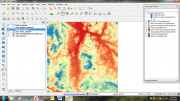 | 561 KB | Lburgr | (QGIS 2.0 session on windows with DEM raster displayed in pseudocolor.) | 1 |
| 15:41, 21 January 2014 | RemSens Exercise05 03.png (file) |  | 357 KB | Lburgr | (QGIS 2.0 session in Windows with result of the ''polygon from layer extent'' tool.) | 1 |
| 10:56, 21 January 2014 | RemSens Exercise05 02.png (file) |  | 418 KB | Lburgr | (Screenshot of a QGIS 2.0 session with raster warp dialogue.) | 1 |
| 09:14, 21 January 2014 | RemSens Exercise05 01.png (file) |  | 376 KB | Lburgr | (Screenshot of a QGIS 2.0 session with dialogue for the raster merge tool and file browser.) | 1 |
| 11:44, 10 December 2013 | RemSens Exercise03 9.png (file) | 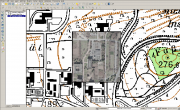 | 615 KB | Lburgr | (QGIS 2.0 with a georeferenced aerial photograph of the faculty for forestry, Göttingen, with underlying topographic map.) | 1 |
| 11:32, 10 December 2013 | RemSens Exercise03 7.png (file) |  | 373 KB | Lburgr | (Ground control point coordinate prompt in the QGIS 2.0 georeferencing dialogue. Part of Exercise 03b: Georeferencing of the QGIS tutorial 2013/14.) | 1 |
| 11:15, 10 December 2013 | RemSens Exercise03 6.png (file) |  | 526 KB | Lburgr | (QGIS 2.0 with open georeferencing dialogue. Part of Exercise 03b: Georeferencing, part of the QGIS tutorial 2013/14.) | 1 |
| 17:30, 9 December 2013 | QGIS 2.0 georef run.png (file) |  | 530 B | Lburgr | (Screenshot of the ''Start georeferencing'' button in the QGIS 2.0 georeferencing dialogue.) | 1 |
| 17:18, 9 December 2013 | QGIS 2.0 georef addpoint.png (file) |  | 863 B | Lburgr | (Screenshot of the ''Add point'' icon in the QGIS 2.0 georeferencing dialogue.) | 1 |
| 17:14, 9 December 2013 | QGIS 2.0 georef zoom.png (file) |  | 908 B | Lburgr | (Screenshot of the ''zoom in'' tool icon in QGIS 2.0.) | 1 |
| 17:04, 9 December 2013 | QGIS 2.0 georef addrast.png (file) |  | 479 B | Lburgr | (Screenshot of the ''Add raster'' icon from the QGIS 2.0 georeferencing dialogue. ) | 1 |
| 19:03, 8 December 2013 | RemSens Exercise03 5.png (file) |  | 2.65 MB | Lburgr | (Erased less aesthetically pleasing lines...) | 3 |
| 18:24, 8 December 2013 | RemSens Exercise03 4.png (file) |  | 545 KB | Lburgr | (Aerial image of the faculty of forestry, Göttingen, with ground control points used for georeferencing in Exercise 03b: Georeferencing of the QGIS tutorial 2013/14.) | 1 |
| 17:24, 8 December 2013 | Landsat Goettingen 432.png (file) |  | 968 KB | Lburgr | (False color composite of LANDSAT bands 4,3, and 2 from the Göttingen area.) | 1 |
| 16:35, 8 December 2013 | RemSens Exercise03 2.png (file) |  | 313 KB | Lburgr | (QGIS 2.0 with layer properties dialogue opened for a multiband raster image. Part of QGIS tutorial 2013/14 Exercise 03: Georeferencing.) | 1 |
| 10:56, 26 November 2013 | Trimble Waypoints.jpg (file) | 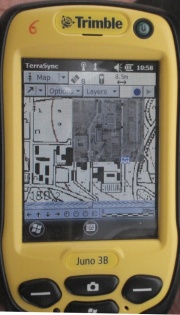 | 177 KB | Lburgr | (Image of the ''Trimble Juno 3B'' GPS receiver with displayed waypoints and background layer.) | 1 |
 First page |
 Previous page |
 Next page |
 Last page |