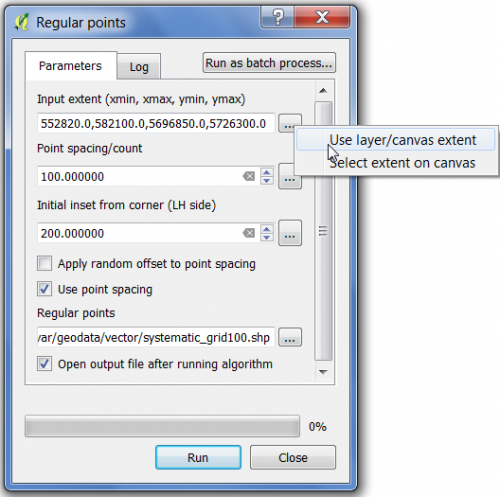Creating regular grid
From AWF-Wiki
- Click the Add raster layer
 and select the file C:/OSGeo4W64/geodata/raster/s2/Subset_S2A_MSIL2A_20170619T.tif.
and select the file C:/OSGeo4W64/geodata/raster/s2/Subset_S2A_MSIL2A_20170619T.tif.
- Click Open, the raster layer appears on the QGIS canvas.
- In the search engine of the Processing Toolbox, type Regular Points and select Regular points under Vector creation tools of QGIS.
- Click the button ... of Input extent click Select layer/canvas extent and choose the raster layer.
- Tick Use point spacing.
- Enter 100 as Point spacing (in meters).
- Enter 200 as Initial inset from corner (Upper left, in meters).
- Specify the directory and file name for saving.
- Click on Run to execute the algorithm.