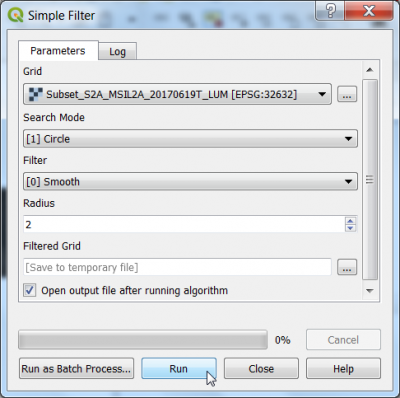Sobel filter
From AWF-Wiki
(Difference between revisions)
| Line 1: | Line 1: | ||
The Sobel filter creates an image emphasising edges. | The Sobel filter creates an image emphasising edges. | ||
| + | * In the search engine of the Processing Toolbox, type '''Sobel''' and select '''EdgeExtraction (sobel)''' under Feature Extraction of the Orfeo Toolbox. | ||
| + | * Under the Parameters tab, select a single band or a multiband file as input layer. | ||
| + | * Select | ||
| + | * Select '''mean''' from the drop-down list as Smoothing Type. | ||
| + | * Adjust the '''Radius''' of a circular element in pixel size. | ||
| + | [[File:Qgis_smooth_mean.png|400px]] | ||
[[category:Spatial Filtering]] | [[category:Spatial Filtering]] | ||
Revision as of 20:52, 18 November 2017
The Sobel filter creates an image emphasising edges.
- In the search engine of the Processing Toolbox, type Sobel and select EdgeExtraction (sobel) under Feature Extraction of the Orfeo Toolbox.
- Under the Parameters tab, select a single band or a multiband file as input layer.
- Select
- Select mean from the drop-down list as Smoothing Type.
- Adjust the Radius of a circular element in pixel size.