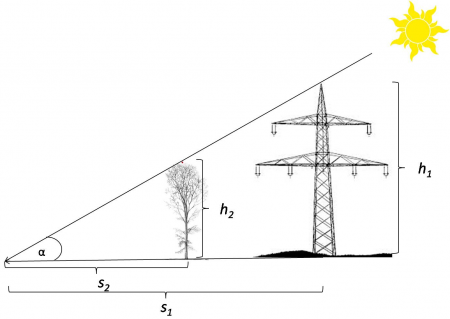Exercise : Measuring heights of trees outside the forest (TOF) in digital orthophotos (DOP)
Contents |
Shadows in orthorectified remote sensing images
A simple application of the intercept theorem in elementary geometry is to determine the height of a tree by measuring the shadow length. According to Fig. A the shadow length \(s_1\) and the height \(h_1\) of a man-made object such as an overhead line tower were measured on the ground. If the lenght of a tree's shadow \(h_2\) is determined at the same time of the day we are able to compute \(h_2=s_2*\frac{h_1}{s_1}\).
We may also use trigonometry if we know the sun elevation \(\alpha\). The height of a tree is then computed \(h_2=s_2*\tan \alpha\).
Measuring shadow length and sun azimut in digital orthophotos
Load and display German Geoadata using QGIS 2.4 following the Exercise: Displaying German Geobasis data (GBD) or load the saved project file .\GBData\display_gbd.qgs where the project coordinate reference system (CRS) is set to ETRS89/UTM32N (EPSG:25832).
- Create a new shapefile layer
- Select Layer --> New --> New Shapefile Layer.
- As layer type, select Line. Click the Specify CRS button and select ETRS89/UTM32N (EPSG:25832).
- To add an attibute:
- For the attribute's name type Class into the Name field of the New attribute section.
- Select Whole number as data type.
- Confirm with Add to attributes list.
- Confirm with OK and enter path and name (e.g. measure_shadow_length.shp) in the following menu.
- Zoom in to the overland high voltage 220 kV powerline tower shown in Fig. A). Click Add feature
 to start digitizing. Draw polygons according to the definition of clearings. Simply click the desired point on the canvas to start. After selecting a second point, the third point will construct a triangle and each additional point will add another vertex to a polygon. Finish the geometry by right-clicking and entering the attributes in the appearing window (just use an increasing number for the ID, and Class = 1 in case of a windthrow area)
to start digitizing. Draw polygons according to the definition of clearings. Simply click the desired point on the canvas to start. After selecting a second point, the third point will construct a triangle and each additional point will add another vertex to a polygon. Finish the geometry by right-clicking and entering the attributes in the appearing window (just use an increasing number for the ID, and Class = 1 in case of a windthrow area)
- Select Layer --> New --> New Shapefile Layer.