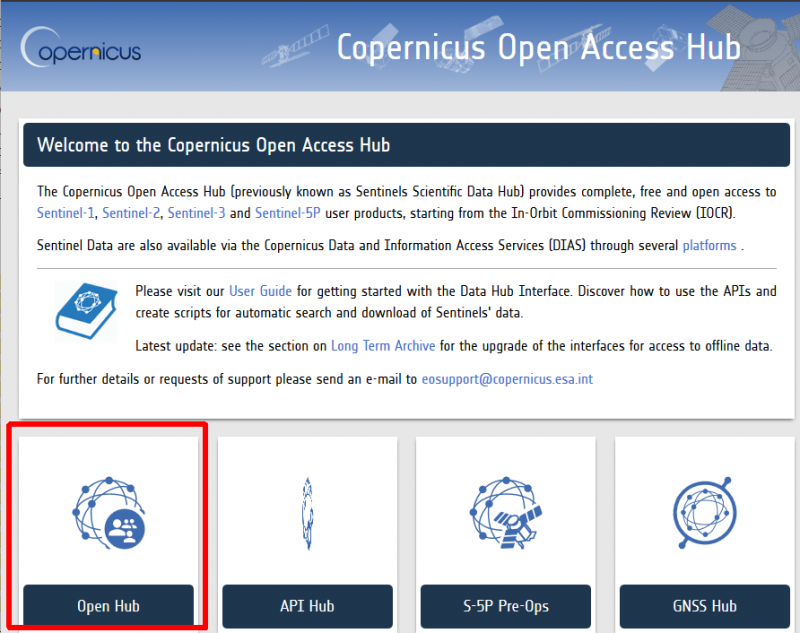Downloading Sentinel-2 images
From AWF-Wiki
Using the Open Hub
- Visit the Copernicus Open Access Hub and click on Open Hub.
- Register for a new account: click Login and Sign-up on the upper right.
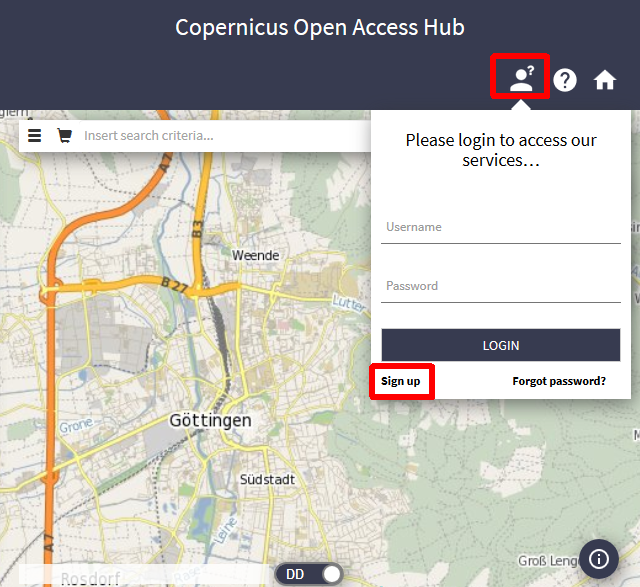 You will receive an e-mail with a link to validate your e-mail address. Following this you can login and start to search for data.
You will receive an e-mail with a link to validate your e-mail address. Following this you can login and start to search for data.
- Activate the Pan Button on lower left of the Web map. Zoom in to your region of interest using the middle mouse wheel or enable a middle-click with gestures on your touchpad.
- Activate the Box on lower left of the Web map. Draw a rectangle with left mouse click or activate Polygon on lower left
to draw a polygon.
- Open the tab on the upper left of the Web map following the Advanced Search instructions.
- Enter the sensing period of interest by entering the "from" and "to" date.
- Activate the checkbox of the Mission: Sentinel-2. You may also choose the data type (Level 1C or Level 2A) and minimum cloud cover.
- Click on Search to display quicklooks of the available satellite scenes.
- Have a closer look on the quicklooks select a single product or add several products to a cart for downloading.