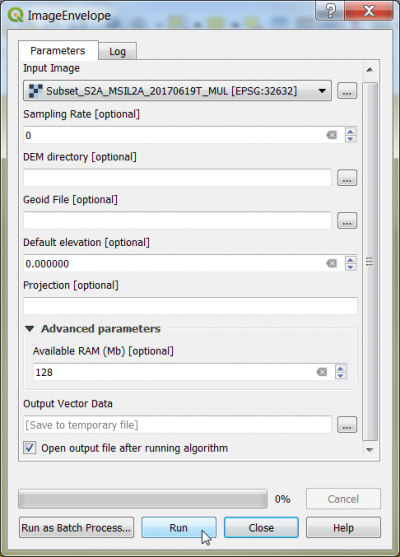Create image extent polygon
From AWF-Wiki
- Click the Add raster layer
 and select the file C:/OSGeo4W64/geodata/raster/s2/Subset_S2A_MSIL2A_20170619T.tif.
and select the file C:/OSGeo4W64/geodata/raster/s2/Subset_S2A_MSIL2A_20170619T.tif.
- After clicking Open, the raster layer appears on the QGIS canvas.
- In the Processing toolbar, type Envelope into the search field to find the OTB --> Geometry --> Image Envelope and open it.
- Specify the input file
- Define the Coordinate Reference System. Type into the Projection text field an ESPG code Id (e.g. 32632). Please check the Raster metadata for the Code id of the raster layer.
- Output Vector Data: Choose a new file name with the extension .shp (Shapefile).