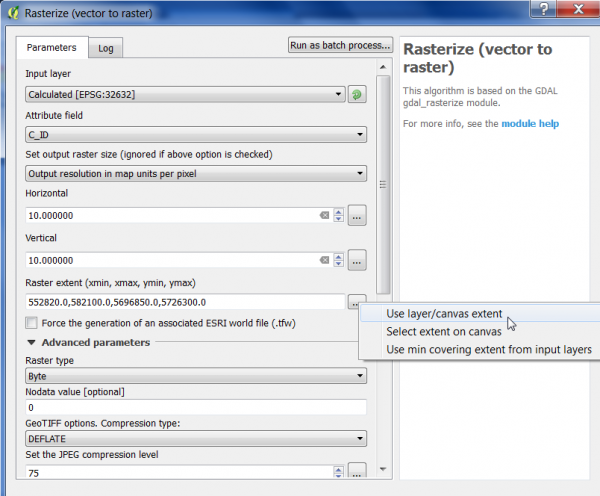Convert vector to raster
From AWF-Wiki
(Difference between revisions)
| Line 12: | Line 12: | ||
* Choose '''Byte''' (8bit) as Output Raster Type. | * Choose '''Byte''' (8bit) as Output Raster Type. | ||
* Type {{typed|text=0}} as Nodata Value. | * Type {{typed|text=0}} as Nodata Value. | ||
| − | * Specify the directory under '''Rasterized''' | + | * Specify the directory under '''Rasterized''' and name the file '''C_ID.tif''' for saving. |
* Click on {{button|text=Run}} to execute the algorithm. | * Click on {{button|text=Run}} to execute the algorithm. | ||
[[File:Qgis_rasterize.png|600px]] | [[File:Qgis_rasterize.png|600px]] | ||
[[category:Working with Vector Data]] | [[category:Working with Vector Data]] | ||
Revision as of 13:49, 26 November 2017
- Click the Add raster layer
 and select the file C:/OSGeo4W64/geodata/raster/s2/Subset_S2A_MSIL2A_20170619T.tif.
and select the file C:/OSGeo4W64/geodata/raster/s2/Subset_S2A_MSIL2A_20170619T.tif.
- Click Open, the raster layer appears on the QGIS canvas.
- Click Add vector layer
 and select file geodata/vector/Subset-Goe_DE021L1_GOTTINGEN_UA2012_UTM32N_reclass.shp containing an integer column indicating the land cover class code.
and select file geodata/vector/Subset-Goe_DE021L1_GOTTINGEN_UA2012_UTM32N_reclass.shp containing an integer column indicating the land cover class code.
- In the search engine of the Processing Toolbox, type Rasterize and select Rasterize (vector to Raster) under Conversion of GDAL.
- Select the vector file as the input layer.
- Select C_ID as Attribute field containing the integer class code.
- Select Output size form map resolution per pixel from the drop-down list.
- Enter 10 as the number of Horizontal pixel size (in meters).
- Enter 10 as the number of Vertical pixel size (in meters).
- As Raster extent click Use Layer/Canvas extent and select the loaded raster file (s. above).
- Unfold the Advanced Parameters.
- Choose Byte (8bit) as Output Raster Type.
- Type 0 as Nodata Value.
- Specify the directory under Rasterized and name the file C_ID.tif for saving.
- Click on Run to execute the algorithm.