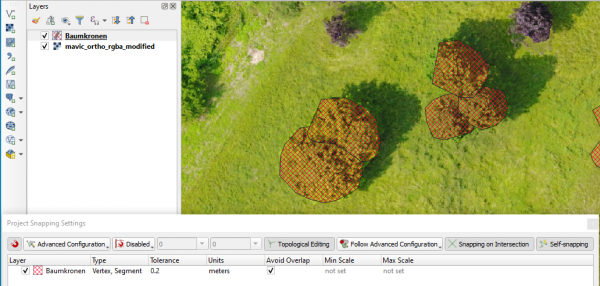Configure vector digitization
From AWF-Wiki
- Set a metric Project Cordinate reference system Project --> Properties --> CRS, e.g. WGS84 / UTM zone 32N, EPSG:32632
- Select Project --> Snapping options.
- Activate Snapping clicking on the left button.
- Change All Layers to Advanced Configuration
- Activate one or several vector layers for which you wish to configure snapping.
- In the dorpdown list Type activate vertex and segment.
- Choose Units meters.
- Select the snapping Tolerance 0.2.
- Activate the checkbox Avoid overlap.
- Activate Topological Editing and Snapping on Intersection