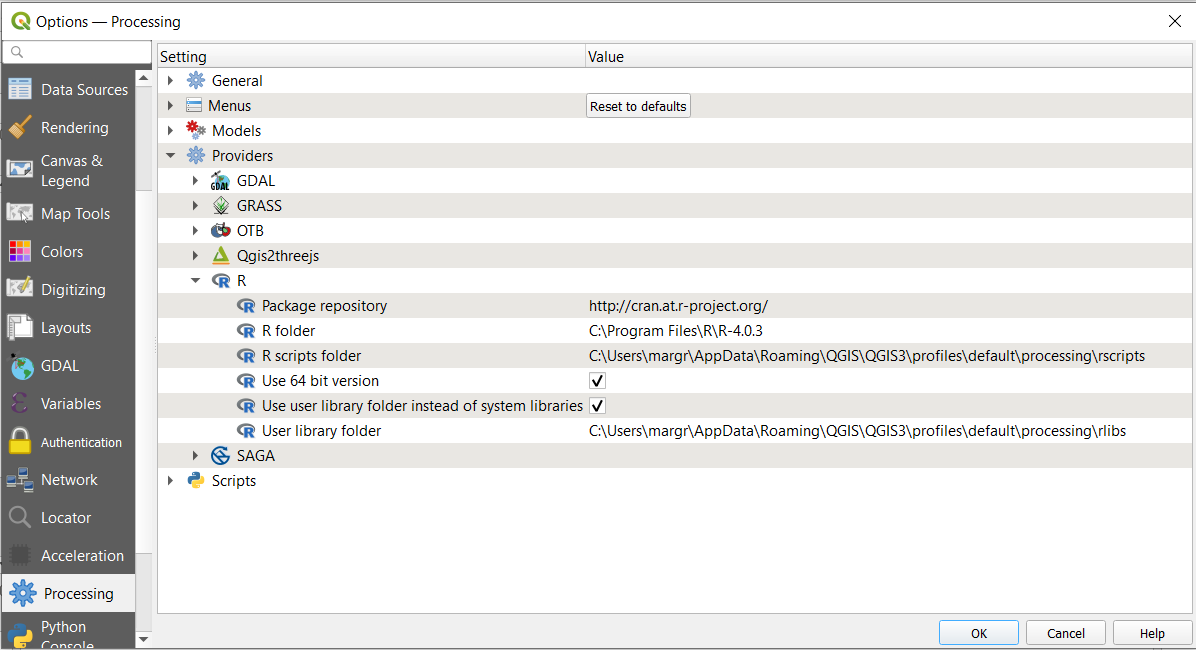R installation
From AWF-Wiki
Installation of R Project for Statistical Computing
- In case you have already a R version installed jump to the 4th bullet point.
- If you do not have an installed R version download the latest binary distribution from binary distribution of R. Just run the binary executable for a Windows-style installer with administrator rights.
- Accept all default settings including default installation folder.
- Open QGIS 3.10. Plugins --> Manage and Install Plugins Search for and install the Processor R plugin.
- The QGIS Processor R plugin automatically finds the installation path of your installed R. You may check the path with Settings --> Processing --> Options --> Providers --> R scripts as shown below.