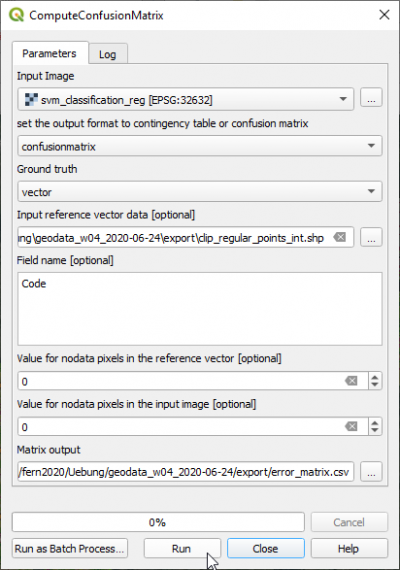Map validation
From AWF-Wiki
QGIS Processing toolbox with OTB plugin
- Type into the search box of Processing tools Confusion and double click ComputeConfusionMatrix.
- Set the classified map as Input image.
- Select the output file name with the extension .csv under Matrix output.
- The validation data can be in vector or raster format. Select as Ground truth vector.
- Set the validation file CE_2020-01-03.shp as Input reference vector data.
- Set the Field name with the class code valid_clas.
- Click Run.
- Open the CSV output file with Libre Office Calc or MS Excel. Calculate User accuracies, Producer accuracies, Overall accuracy and Kappa index.