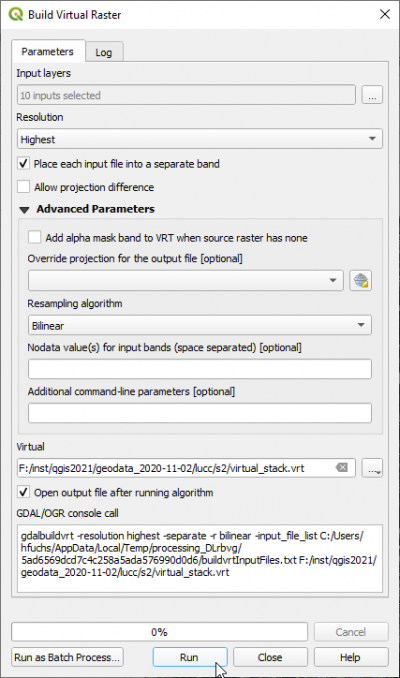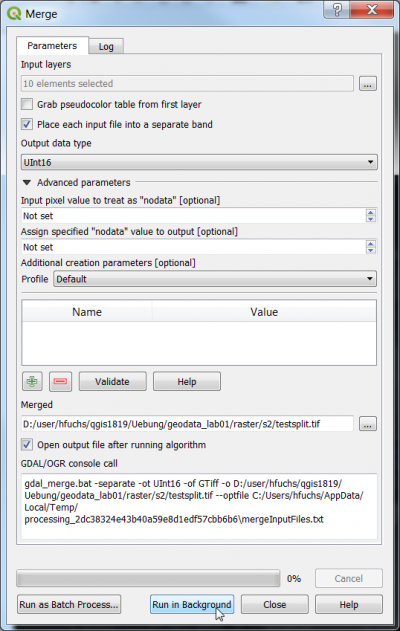Create stack
From AWF-Wiki
Build a virtual stack
A VRT (Virtual Dataset) is a list of links to input raster datasets. This has the advantage that no additional physical copy of the original files is necessary which saves storage capacity.
- Click Raster --> Miscellaneous --> Build Virtual Raster.
- Input files: Click Select and click the checkbox of several single raster band files in the Multiple Selection window. Take care on the order of the files selection: etermines the rank of bands in the resulting multiband file. The rank of files can be changed by drag and drop in the Multiple Selection window.
- Output Converted file: Click ... Save to file ..-and choose a new file name.
- Check that the checkbox on Place each input file into a separate band (see screenshot below).
- Click Run in background
Create a new multiband raster file (single bands to multiband)
A multiband file stores several single raster layers in one file.
- Click Raster --> Miscellaneous --> Merge.
- Input files: Click Select and click the checkbox of several single raster band files in the Multiple Selection window. Take care on the order of the files selection: etermines the rank of bands in the resulting multiband file. The rank of files can be changed by drag and drop in the Multiple Selection window.
- Output Converted file: Click ... Save to file ..-and choose a new file name.
- Check the checkbox on Place each input file into a separate band (see screenshot below).
- Click Run in background