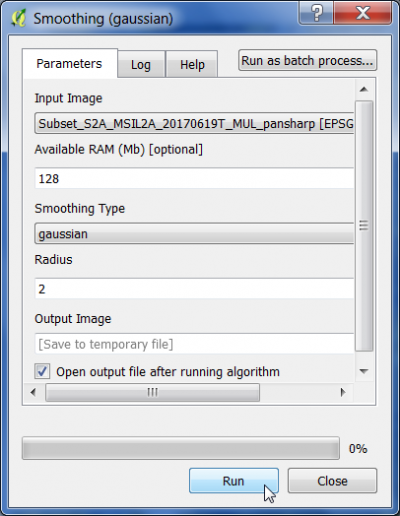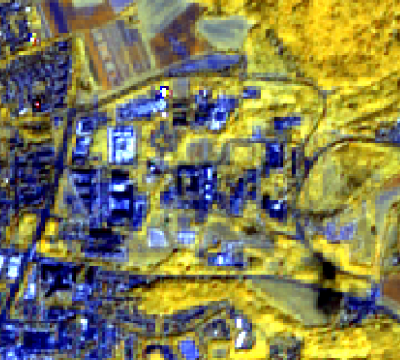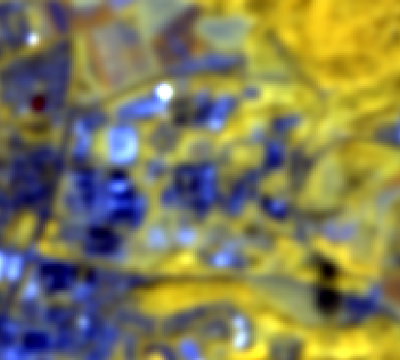Gaussian filter
From AWF-Wiki
The Gaussian smoothing filter is used for noise reduction and removing details. The filter is similar to the arithmetic mean filter but it uses a different kernel that represents the shape of a 2 dimensional Gaussian distribution. $G_{2D}(x,y,\sigma)=$
- In the search engine of the Processing Toolbox, type Smoothing and select Smoothing (gaussian) under Image Filtering of the Orfeo Toolbox.
- Under the Parameters tab, select a single band or a multiband file as input layer.
- Select gaussian from the drop-down list as Smoothing Type.
- Adjust the Radius of a circular element in pixel size.