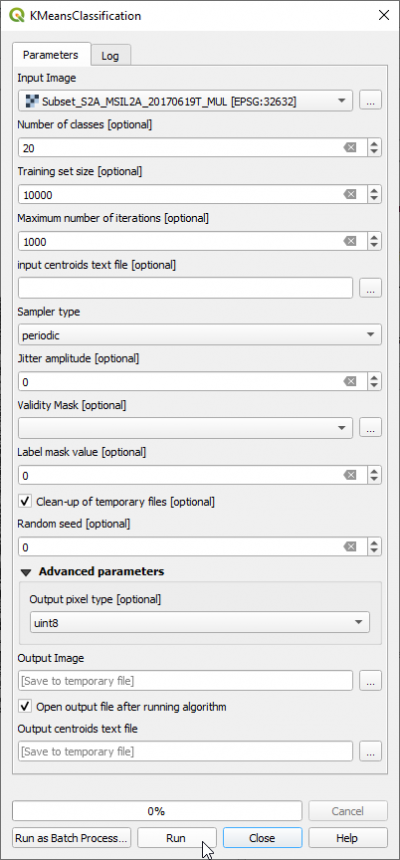Unsupervised classification
From AWF-Wiki
Unsupervised K-Means classification
- In the search engine of the Processing Toolbox, type kmeans and double click KMeansClassification of OTB.
- Specify a multispectral image as Input Image.
- Specify directory and name for the Output image.
- Set the Number of classes to 20
- Check the Training set size to 10000
- Output pixel type: uint8
- Click on Run.
- Load the resulting image into QGIS. It is single band file with 20 grey levels labeled from 0 to 19.
- Layer Properties --> Symbology --> Render type. Switch to Singleband pseudocolor and select a Color ramp (e.g. Spectral). Select the Mode Equal interval and set the number of classes to 20. Apply.