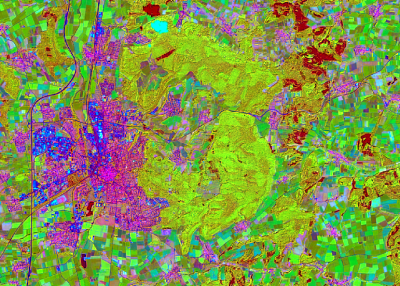Principal component analysis
From AWF-Wiki
Using QGIS OTB plugin
Does currently not work in OTB plugin for QGIS 3.4.
- In the search engine of the Processing Toolbox, type PCA and select DimensionalityReduction(pca) under Image Filtering of the Orfeo Toolbox.
- Under the Parameter tab, select Multispectral band file as the input layer.
- Select pca under the Algorithm tab.
- Enter 4 as the number of components.
- Specify the directory to save the output file.
- Untick output file after running algorithm (inverse output image) option.
- Click on Run to execute the algorithm.
Using OTB standalone
Type into the search box of the Windows taskbar: Template:Type. The Monteverdi Application Launcher opens