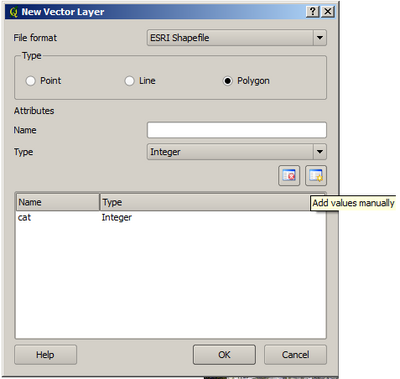Creating new vector layers
From AWF-Wiki
- Click the Add raster layer in the toolbar or choose Layer → Add raster Layer
- Navigate to the georeferenced DOP ../geodata_w02/mavic_rgba_modified.tif
- Make sure the “Files of type” drop-down box has the “GeoTiff” filter selected.
- Create a new vector layer. Click Layer → New vector layer.
- Prepare the following window as shown below.
Type: Polygon
Type: text data
Name: species
Width: 80
You can add additional attributes as columns with the button ![]() . The values of the attributes can be defined during the digitizing process.
. The values of the attributes can be defined during the digitizing process.
Save the Layer in your geodata folder, name it train.