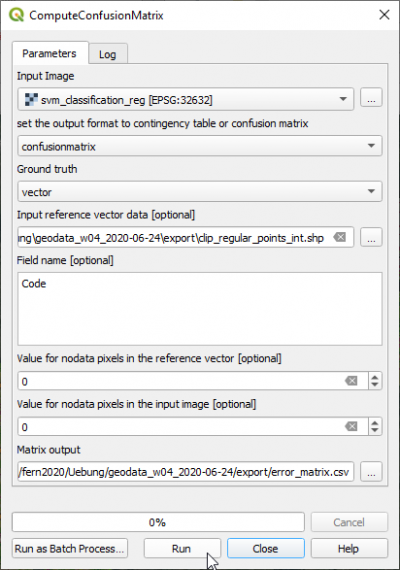Map validation
From AWF-Wiki
(Difference between revisions)
(→Orfeo Toolbox) |
|||
| Line 9: | Line 9: | ||
# Select the Field name '''C_ID'''. | # Select the Field name '''C_ID'''. | ||
# Click {{button|text=Execute}}. | # Click {{button|text=Execute}}. | ||
| − | # Open the CSV output file with Libre Office Calc or MS Excel. Calculate User, Producer | + | # Open the CSV output file with Libre Office Calc or MS Excel. Calculate User accuracies, Producer accuracies, Overall accuracy and Kappa index. |
[[File:qgis_otb_confusionMatrix.png|400px]] | [[File:qgis_otb_confusionMatrix.png|400px]] | ||
[[Category:QGIS Tutorial]] | [[Category:QGIS Tutorial]] | ||
Revision as of 12:36, 17 December 2018
Orfeo Toolbox
- Type into the search box of the Windows taskbar: mapla.bat. Click on mapla.bat to open Monteverdi Application Launcher.
- In the search engine of mapla, type Confusion and double click ComputeConfusionMatrix.
- Set the classified map as Input image.
- Select the output file name with the extension .csv under Matrix output.
- The Output format is Choice of a confusion matrix as output.
- The Ground truth reference data can be in vector or raster format. Select Ground truth as vector data file.
- Set the validation lab07_validation.shp as Input reference vector data.
- Select the Field name C_ID.
- Click Execute.
- Open the CSV output file with Libre Office Calc or MS Excel. Calculate User accuracies, Producer accuracies, Overall accuracy and Kappa index.