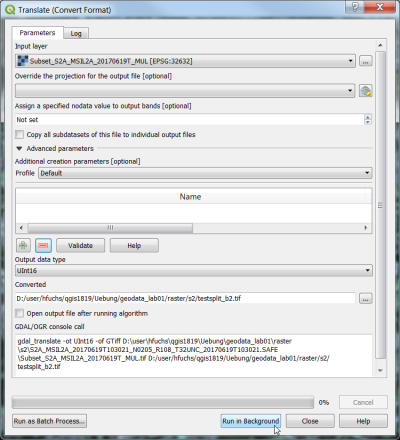Split stack
From AWF-Wiki
(Difference between revisions)
| Line 6: | Line 6: | ||
-b 1 | -b 1 | ||
-ot UInt16 | -ot UInt16 | ||
| − | [[File:Qgis_split_stack. | + | [[File:Qgis_split_stack.png|400px]] |
[[Category:Working with Raster Data]] | [[Category:Working with Raster Data]] | ||
Revision as of 23:30, 22 October 2017
- Click the Add raster layer
 and select the file C:/OSGeo4W64/geodata/raster/s2/Subset_S2A_MSIL2A_20170619T.tif.
and select the file C:/OSGeo4W64/geodata/raster/s2/Subset_S2A_MSIL2A_20170619T.tif.
- After clicking Open, the raster layer appears on the QGIS canvas.
- Go to Raster --> Conversion --> Translate(Convert format).
Specify the multiband file as Input Layer. Select path and name of output file.
Click ![]() and type the following additional options into the textbox:
-b 1
-ot UInt16
and type the following additional options into the textbox:
-b 1
-ot UInt16