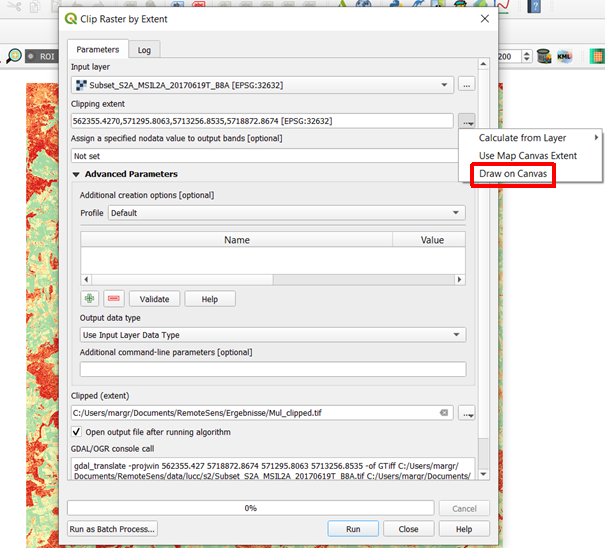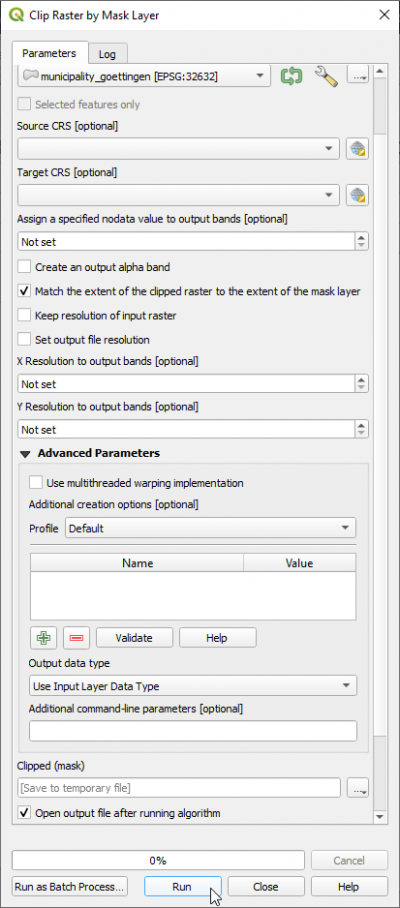Spatial subset
From AWF-Wiki
(Difference between revisions)
(→Masking by vector polygon) |
|||
| Line 19: | Line 19: | ||
# Switch the checkbox on: '''Crop the extent of the target dataset to the extent of the cutline'''. All image data outside the polygon will be masked. | # Switch the checkbox on: '''Crop the extent of the target dataset to the extent of the cutline'''. All image data outside the polygon will be masked. | ||
# Clipped (extent)): click {{button|text=Select}} to choose a new file name for the subset image. | # Clipped (extent)): click {{button|text=Select}} to choose a new file name for the subset image. | ||
| − | |||
# Click {{button|text=Run}}. | # Click {{button|text=Run}}. | ||
| − | [[File:Qgis_raster_mask.png| | + | [[File:Qgis_raster_mask.png|400px]] |
[[Category: Working with Raster Data]] | [[Category: Working with Raster Data]] | ||
Revision as of 12:04, 9 November 2020
Interactive box selection
- Click the Open Data Source Manager
 and Add raster layer
and Add raster layer  and select a multiband raster file.
and select a multiband raster file.
- Raster --> Extraction ---> Clip Raster by Extent
- Input layer: Choose a loaded raster file from the drop down list or click
 to browse for a file.
to browse for a file.
- Define the clipping extent by clicking
 and select Draw on canvas. The clipping mode is now active. Hold a left click on the map canvas dragging a box of your region of interest.
and select Draw on canvas. The clipping mode is now active. Hold a left click on the map canvas dragging a box of your region of interest.
- Clipped (extent): click
 to choose a new file name for the subset image.
to choose a new file name for the subset image.
- Adjust the extent coordinates in the text file rounding the coordinates (upper left and lower right).
- Click Run.
Masking by vector polygon
- Load the vector file (e.g. administrative boundary).
- Select a community of your choice: right click Open Attribute Table
- Raster --> Extraction ---> Clip Raster by Mask Layer...
- Input layer: Choose a loaded raster file from the drop down list or click
 to browse to a file.
to browse to a file.
- Mask layer: Select the vector file (s. above).
- Assign a specofied nodata value: 65535
- Switch the checkbox on: Crop the extent of the target dataset to the extent of the cutline. All image data outside the polygon will be masked.
- Clipped (extent)): click Select to choose a new file name for the subset image.
- Click Run.