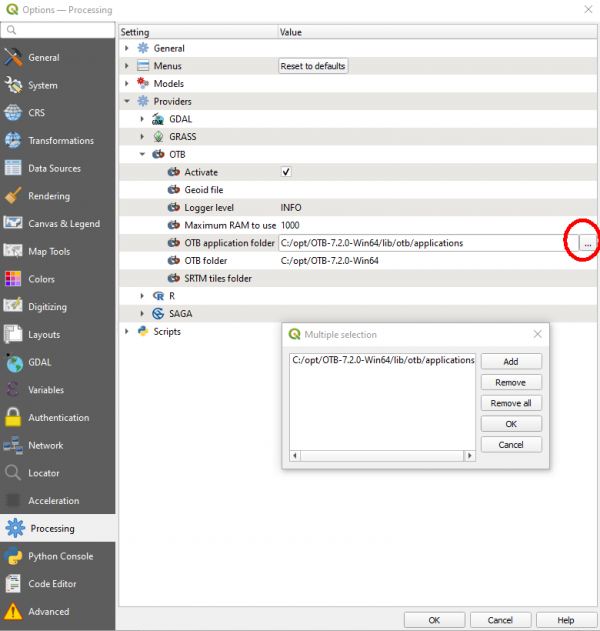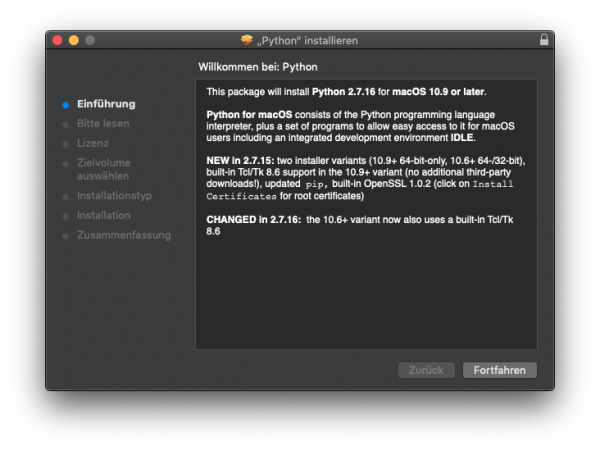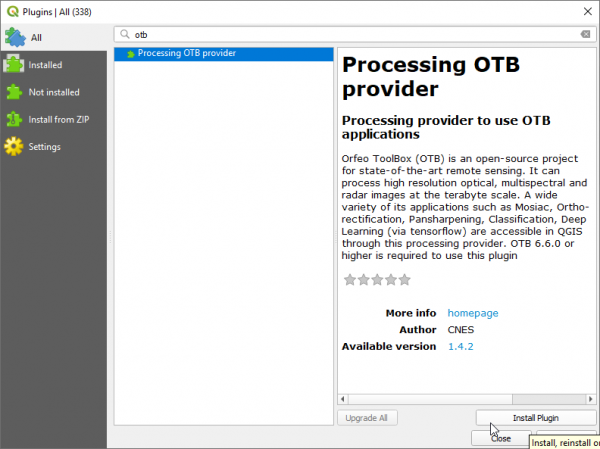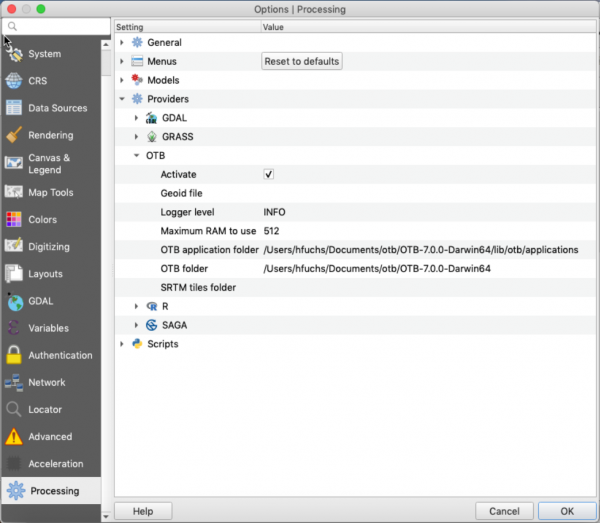OTB Plugin installation
From AWF-Wiki
(Difference between revisions)
(→Installation Guide for Windows) |
(→Installation Guide for Windows) |
||
| Line 1: | Line 1: | ||
* Download latest Orfeo toolbox standalone Binary packages. They are available for Windows 7 or higher, Linux, Mac OS and can be downloaded from the [https://www.orfeo-toolbox.org/download OTB download page]. | * Download latest Orfeo toolbox standalone Binary packages. They are available for Windows 7 or higher, Linux, Mac OS and can be downloaded from the [https://www.orfeo-toolbox.org/download OTB download page]. | ||
| − | == | + | ==Windows== |
| − | + | Pick the correct version (32 bit or 64 bit) depending on your system from the otb download page. | |
| − | + | Unzip the downloaded OTB binary archive to a local folder (e.g. C:\opt). The folder contains both command line and native otb graphical launchers. The applications can be launched from the Mapla launcher. If you want to use the otbcli and otbgui launchers, you can initialize a command prompt with otbenv.bat. | |
| − | Since QGIS 3.8 "Zanzibar" a Processing OTB plugin ist already included in the default QGIS distribution. No need to install an additional plugin | + | '''Integration with QGIS''' |
| − | + | Since QGIS 3.8 "Zanzibar" a Processing OTB plugin ist already included in the default QGIS distribution. No need to install an additional plugin. | |
| − | + | ||
| − | + | ||
| − | + | ||
| − | + | ||
| − | + | ||
| − | + | ||
| − | + | ||
| − | + | ||
| − | + | ||
| − | + | ||
| − | + | ||
| − | + | ||
| − | + | ||
| − | + | ||
| − | + | ||
==Configure OTB plugin in QGIS== | ==Configure OTB plugin in QGIS== | ||
Revision as of 11:57, 11 November 2019
- Download latest Orfeo toolbox standalone Binary packages. They are available for Windows 7 or higher, Linux, Mac OS and can be downloaded from the OTB download page.
Contents |
Windows
Pick the correct version (32 bit or 64 bit) depending on your system from the otb download page. Unzip the downloaded OTB binary archive to a local folder (e.g. C:\opt). The folder contains both command line and native otb graphical launchers. The applications can be launched from the Mapla launcher. If you want to use the otbcli and otbgui launchers, you can initialize a command prompt with otbenv.bat. Integration with QGIS Since QGIS 3.8 "Zanzibar" a Processing OTB plugin ist already included in the default QGIS distribution. No need to install an additional plugin.
Configure OTB plugin in QGIS
- Open processing settings from the main menu:
Settings -> Options -> Processing (left panel) You can see OTB under "Providers".
- Expand OTB tab
- Tick Activate box
- Set OTB folder. This is location of your OTB installation (e.g. C:\opt\OTB-6.6.1-Win64)
- Set OTB application folder. This is location of your OTB applications. (e.g. C:\opt\OTB-6.6.1-Win64\lib\otb\applications).
- Click OK to save settings and close dialog. If settings are correct, you will have OTB algorithms loaded in QGIS Processing toolbox.
Installation Guide for Mac OS
- For the OTB Plugin installation Python 2.7 must be installed
- Download and install https://www.python.org/ftp/python/2.7.16/python-2.7.16-macosx10.9.pkg
- Follow the instructions
- Move OTB-6.6.1-Darwin64.run to the Applications folder
- Open Terminal and change direction to Applications
cd /Applications
- Make sure the xcrun is installed
xcode-select --install
- Install the OTB-6.6.1-Darwin64.run
chmod +x OTB-6.6.1-Darwin64.run
./OTB-6.6.1-Darwin64.run
- Start QGIS
- Open plugin manager Plugins -> Manage and Install Plugins
- Select Settings on left pane and then click Add.. to add a new plugin repository.
- Write Name for repository. eg: CNES plugin repository
- Write URL as http://orfeo-toolbox.org/qgis/plugins.xml and click OK. The repository will be added to the list and status shown as connected. Click Reload all Repositories.
- Select All on the left pane and type otb into the search field.
- Select Processing OTB provider and click Install Plugin. Close.
- Open plugin manager Plugins -> Manage and Install Plugins. Click on Installed tab on left and make sure box next to Processing OTB provider is checked.
Configure OTB plugin in QGIS for MacOS
- Open processing settings from the main menu:
Settings -> Options -> Processing (left panel) You can see OTB under "Providers".
- Expand OTB tab
- Tick Activate box
- Set OTB folder. This is location of your OTB installation (e.g. /Applications/OTB-6.6.1-Darwin64)
- Set OTB application folder. This is location of your OTB applications. (e.g. /Applications/OTB-6.6.1-Darwin64/lib/otb/applications).
- Click OK to save settings and close dialog. If settings are correct, you will have OTB algorithms loaded in QGIS Processing toolbox.