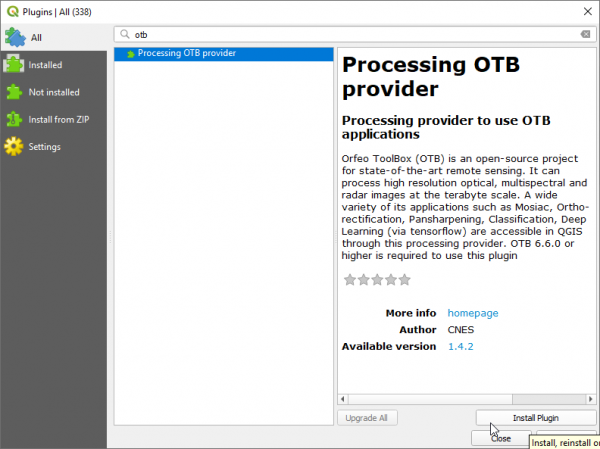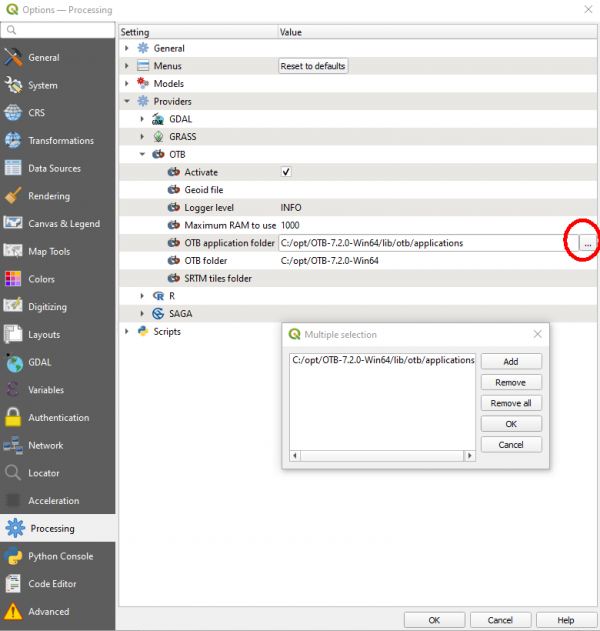OTB Plugin installation
From AWF-Wiki
(Difference between revisions)
(→Configure plugin in QGIS) |
|||
| Line 21: | Line 21: | ||
*Open processing settings from the main menu: | *Open processing settings from the main menu: | ||
| − | {{mitem|text=Settings -> Options -> Processing (left panel) | + | {{mitem|text=Settings -> Options -> Processing (left panel)}} |
You can see OTB under "Providers". | You can see OTB under "Providers". | ||
* Expand OTB tab | * Expand OTB tab | ||
Revision as of 10:21, 23 April 2019
- Download latest Orfeo toolbox standalone Binary packages. They are available for Windows 7 or higher. They can be downloaded from otb download page.
Pick the correct version (32 bit or 64 bit) depending on your system. Extract the archive to a local Folder (e.g. C:\opt). It contains command line and native otb graphical launchers.
- Start QGIS
- Open plugin manager Plugins -> Manage and Install Plugins
- Select Settings on left pane and then click Add.. button to add a new plugin repository.
- Write Name for repository. eg: CNES plugin repository
- Write URL as http://orfeo-toolbox.org/qgis/plugins.xml and click OK. The repository will be added to the list and status shown as connected. Click Reload all Repositories.
- Select All on the left pane and type otb into the search field.
- Select Processing OTB provider and click Install Plugin. Close.
- Open plugin manager Plugins -> Manage and Install Plugins. Click on Installed tab on left and make sure box next to Processing OTB provider is checked.
Configure plugin in QGIS
- Open processing settings from the main menu:
Settings -> Options -> Processing (left panel) You can see OTB under "Providers".
- Expand OTB tab
- Tick Activate box
- Set OTB folder. This is location of your OTB installation (e.g. C:\opt\OTB-6.6.1-Win64)
- Set OTB application folder. This is location of your OTB applications. (e.g. C:\opt\OTB-6.6.1-Win64\lib\otb\applications. Click {{{text}}} to save settings and close dialog. If settings are correct, you will have OTB algorithms loaded in QGIS Processing toolbox.