Raster metadata
From AWF-Wiki
(Difference between revisions)
| Line 1: | Line 1: | ||
| − | # Click the {{button|text=Open Data Source | + | # Click the {{button|text=Open Data Source Manager}} [[Image:QGIS_3.0_datasource.png|30px]] and then {{button|text=Add raster layer}} [[Image:QGIS_2.0_addrast.png|20px]]. Select file ''/geodata/raster/s2/Subset_S2A_MSIL2A_20170619T_MUL.tif''. |
# After clicking {{button|text=Add}}, {{button|text=Close}}the raster layer appears on the QGIS canvas. | # After clicking {{button|text=Add}}, {{button|text=Close}}the raster layer appears on the QGIS canvas. | ||
# Right click the layer name in the Layers Panel and select {{mitem|text=Properties --> General}}. Report on the spatial reference system, size (columns and rows in pixels) and if a specific No-Data value is assigned. | # Right click the layer name in the Layers Panel and select {{mitem|text=Properties --> General}}. Report on the spatial reference system, size (columns and rows in pixels) and if a specific No-Data value is assigned. | ||
Revision as of 18:30, 21 October 2018
- Click the Open Data Source Manager
 and then Add raster layer
and then Add raster layer  . Select file /geodata/raster/s2/Subset_S2A_MSIL2A_20170619T_MUL.tif.
. Select file /geodata/raster/s2/Subset_S2A_MSIL2A_20170619T_MUL.tif.
- After clicking Add, Closethe raster layer appears on the QGIS canvas.
- Right click the layer name in the Layers Panel and select Properties --> General. Report on the spatial reference system, size (columns and rows in pixels) and if a specific No-Data value is assigned.
- Choose Properties --> Information
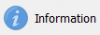 . In the "properties" window scroll down and have a look on univariate descriptive statistics such as minimum, maximum, mean and standard deviation for each band. How many bands are included in the multiband file? If statistics are not shown for all bands go to Properties --> Histogram and click Compute Histogram. If layer extents are not shown go to Properties --> Metadata --> Extent. Click Set CRS from Layer and then Calculate from layer.
. In the "properties" window scroll down and have a look on univariate descriptive statistics such as minimum, maximum, mean and standard deviation for each band. How many bands are included in the multiband file? If statistics are not shown for all bands go to Properties --> Histogram and click Compute Histogram. If layer extents are not shown go to Properties --> Metadata --> Extent. Click Set CRS from Layer and then Calculate from layer.
- Report on:
- Pixel size
- No Data Value
- Data type
- Layer spatial reference system
- Layer extent (Xmin, Ymin, Xmax, Ymax)