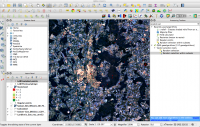Talk:Point sampling on raster
From AWF-Wiki
(Difference between revisions)
| Line 1: | Line 1: | ||
Phase 2: Before Save as, check in the attribute table, if the procedure has worked as it should have: For each category, 10 features should be selected now. If that is not the case, you might have chosen the wrong ID field in the processing menu (namely THE id field, not the one with the categories). | Phase 2: Before Save as, check in the attribute table, if the procedure has worked as it should have: For each category, 10 features should be selected now. If that is not the case, you might have chosen the wrong ID field in the processing menu (namely THE id field, not the one with the categories). | ||
| − | After saving, your new file should look like this: | + | After saving, your new file should look like this (not exactly of course, as the point sampling should be random): |
[[File:LAB07Point sampling result.png|200px|thumb|left|alt text]] | [[File:LAB07Point sampling result.png|200px|thumb|left|alt text]] | ||
Latest revision as of 11:01, 2 February 2018
Phase 2: Before Save as, check in the attribute table, if the procedure has worked as it should have: For each category, 10 features should be selected now. If that is not the case, you might have chosen the wrong ID field in the processing menu (namely THE id field, not the one with the categories).
After saving, your new file should look like this (not exactly of course, as the point sampling should be random):