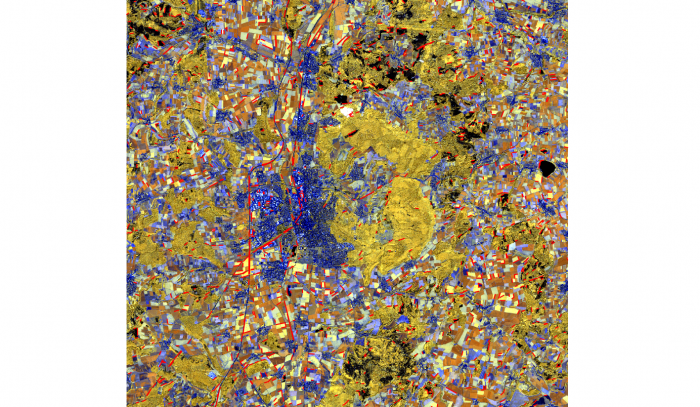Line segment extraction
From AWF-Wiki
(Difference between revisions)
| (8 intermediate revisions by one user not shown) | |||
| Line 1: | Line 1: | ||
| − | + | The Line Segment Detection application (LSD) detects locally straight contours in an image and was published by [http://www.ipol.im/pub/art/2012/gjmr-lsd/ Grompone et al. (2012)]. It is based on a spatial edge extraction filter. | |
| − | + | * In the search engine of the Processing Toolbox, type '''Linesegment''' and select '''LineSegmentDetection''' under Feature Extraction of OTB. | |
| + | * Under the Parameters tab, select a multiband file as input layer. | ||
| + | [[File:Qgis_otb_lineSegment.png|400px]] | ||
| + | {| class="wikitable" | ||
| + | |style="border: 0pt" | [[file:Qgis_goe_line.png|thumb|left|700px|'''Figure A:''' Input image: Sentinel-2 composite (RGB= B7,B6,B5) overlaid with detected line vectors (red)]] | ||
| + | |} | ||
[[category:Spatial Filtering]] | [[category:Spatial Filtering]] | ||
Latest revision as of 16:40, 18 November 2018
The Line Segment Detection application (LSD) detects locally straight contours in an image and was published by Grompone et al. (2012). It is based on a spatial edge extraction filter.
- In the search engine of the Processing Toolbox, type Linesegment and select LineSegmentDetection under Feature Extraction of OTB.
- Under the Parameters tab, select a multiband file as input layer.