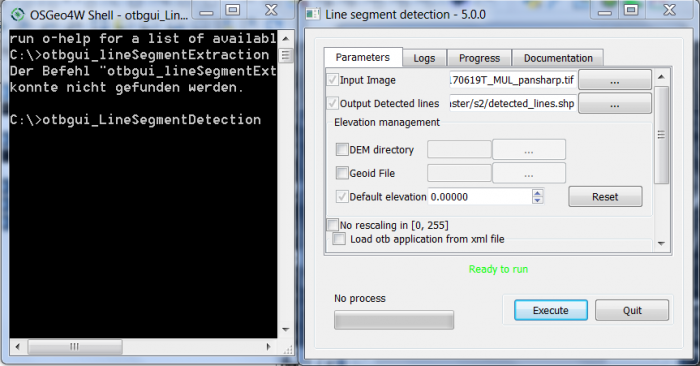Line segment extraction
From AWF-Wiki
(Difference between revisions)
| Line 2: | Line 2: | ||
* In the Search box of the Windows Start menu type {{typed|text=OSGeo4W Shell}}. You should be able to open the shell by clicking on it. | * In the Search box of the Windows Start menu type {{typed|text=OSGeo4W Shell}}. You should be able to open the shell by clicking on it. | ||
* Type into the shell: {{typed|text=otbgui_LineSegementDetection}}. Select a multiband input file. Parameter tuning is not necessary. | * Type into the shell: {{typed|text=otbgui_LineSegementDetection}}. Select a multiband input file. Parameter tuning is not necessary. | ||
| − | [[File:Qgis_edge_line.png| | + | [[File:Qgis_edge_line.png|700px]] |
[[category:Spatial Filtering]] | [[category:Spatial Filtering]] | ||
Revision as of 20:30, 18 November 2017
The Line Segment Detection application (LSD) detects locally straight contours in an image and was published by Grompone et al. (2012). It is based on a spatial edge extraction filter.
- In the Search box of the Windows Start menu type OSGeo4W Shell. You should be able to open the shell by clicking on it.
- Type into the shell: otbgui_LineSegementDetection. Select a multiband input file. Parameter tuning is not necessary.