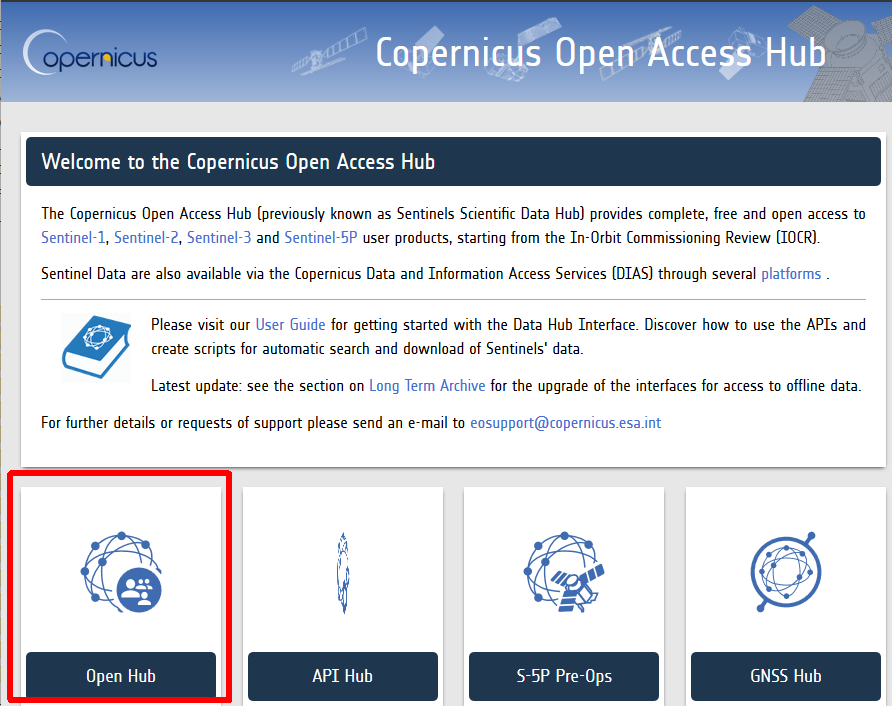Downloading Sentinel-2 images
From AWF-Wiki
(Difference between revisions)
(→Using the Open Hub) |
|||
| Line 2: | Line 2: | ||
#Visit the [https://scihub.copernicus.eu/ Copernicus Open Access Hub] and click on '''Open Hub'''. | #Visit the [https://scihub.copernicus.eu/ Copernicus Open Access Hub] and click on '''Open Hub'''. | ||
[[File:copernicus_oah.png]] | [[File:copernicus_oah.png]] | ||
| − | # | + | # Register for a new account following by clickin on '''SIgn-up''' |
You will receive an e-mail with a link to validate your e-mail address. Following this you can login and start to search for data. | You will receive an e-mail with a link to validate your e-mail address. Following this you can login and start to search for data. | ||
# Activate the '''Pan''' Button on the lower left and zoom in to your region of interest using the middle mouse wheel. | # Activate the '''Pan''' Button on the lower left and zoom in to your region of interest using the middle mouse wheel. | ||
Revision as of 11:39, 18 October 2017
Using the Open Hub
- Visit the Copernicus Open Access Hub and click on Open Hub.
- Register for a new account following by clickin on SIgn-up
You will receive an e-mail with a link to validate your e-mail address. Following this you can login and start to search for data.
- Activate the Pan Button on the lower left and zoom in to your region of interest using the middle mouse wheel.