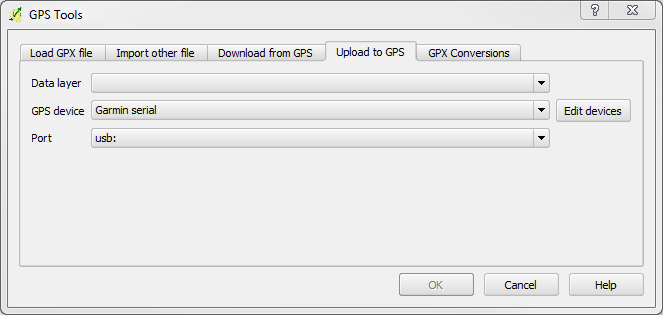Creating GPS waypoints
From AWF-Wiki
(Difference between revisions)
| Line 1: | Line 1: | ||
| − | |||
| − | |||
# Load the aerial photo {{typed|text=goe_uninord_ref.tif}} | # Load the aerial photo {{typed|text=goe_uninord_ref.tif}} | ||
# Load the topographical map {{typed|text=dgk5.tif}} | # Load the topographical map {{typed|text=dgk5.tif}} | ||
| Line 20: | Line 18: | ||
# Now the waypoints are uploaded to the [[GPS]] device. | # Now the waypoints are uploaded to the [[GPS]] device. | ||
| − | |||
| − | |||
| − | |||
| − | |||
| − | |||
| − | |||
| − | |||
[[Category:Overview on GPS applications]] | [[Category:Overview on GPS applications]] | ||
Latest revision as of 14:27, 29 October 2014
- Load the aerial photo goe_uninord_ref.tif
- Load the topographical map dgk5.tif
- Set the projection of both rasters to custom “SRS Gauss Kruger Zone 3 Middle-West ger” Layer properties → General → Coordinate Reference System (CRS) → Specify
- Create a new gpx layer
- Click Plugins → GPS → Create new gpx layer Save file as goegps. Three layers will be added.
- Activate the layers goegps and waypoints
- Start editing: Click the button
 in the digitizing toolbar.
in the digitizing toolbar.
- To capture a point click the button
 and mark a point on the map or the aerial photo.
and mark a point on the map or the aerial photo.
- Stop editing: click the button
 in the digitizing toolbar- your points will be saved.
in the digitizing toolbar- your points will be saved.
- Upload to the GPS device
- Connect your GPS device with the computer
- Click Plugins → GPS → GPS tools
- Click Upload to GPS
- Choose your data layer goegps, waypoint
- Set the port to “com1” or “USB”
- Click OK
- Now the waypoints are uploaded to the GPS device.