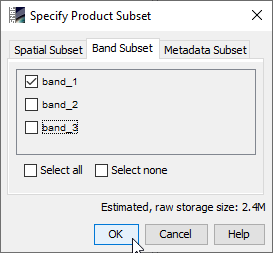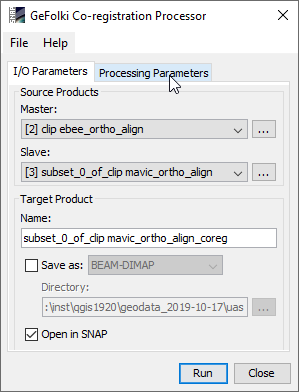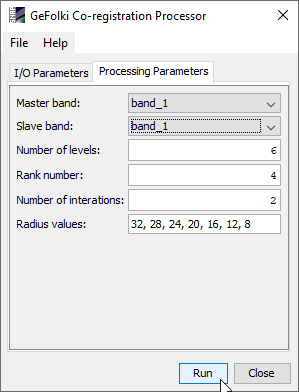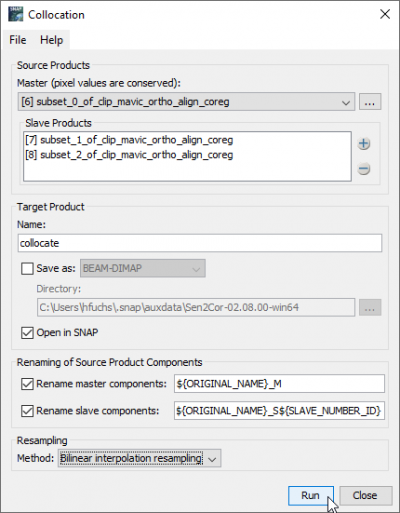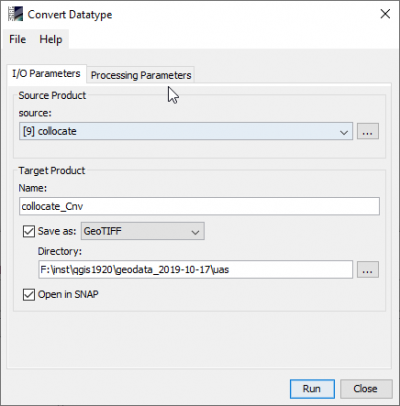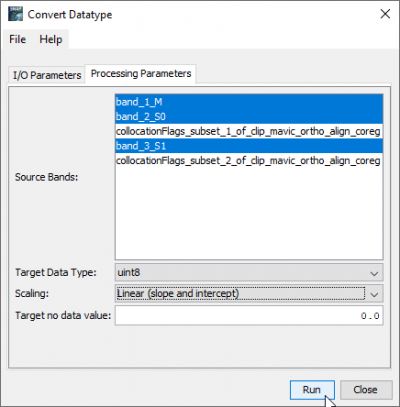Co-registration with SNAP
From AWF-Wiki
Contents |
Visualize geometric offset
- Start SNAP Desktop
- File --> Open Product.... Browse for Unmanned Aerial System (UAS) ortho mosaics:
clip_ebee_ortho_align.tif is a reference image which is very well georeferenced. clip_mavic_ortho_align.tif is an image with a positional offset. It needs to be registered to the reference image. Open or drag and drop marked files from Windows File Explorer into the SNAP Product Explorer tab.
- Mark the reference image clip_ebee_ortho_align.tif in ToC. Right click Open RGB Image Window --> OK.
- Mark the image to be registered clip_mavic_ortho_align.tif in ToC. Right click Open RGB Image Window --> OK.
- Window --> Tile Vertically. Both side-by-side windows are spatially linked. Zoom in and use the Panning tool to see the offset between both images
Split multiband to single band files
- Mark the image to be registered clip_mavic_ortho_align.tif in ToC. Raster --> Subset --> Band Subset. Check exclusivly band_1.
- Repeat this step for band_2 and band_3 creating separated single bands of the image to be registered .
Co-registration of single band raster files
- Raster --> Geometric operations --> GeFolki Co-registration.
- Define I/O Parameters and Processing Parameters:
- Click Run.
- Repeat this step for band_2 (subset_1) and band_3 (subset_2). Adjust processing parameters for each band, accordingly.
Stack single bands to multiband file
- Create a stack of all coregistered single bands. Raster --> Geometric --> Collocation
- Resampling Method: Bilinear Resampling
Convert data type from float32 to uint8
- Raster --> Data Conversion --> Convert Datatype
- Check Save as and select GeoTIFF from drop downlist.
- Target Data type: uint8
- Scaling: Linear (slope and intercept)
- Mark the coregistered image collocate_cnv in ToC. Right click Open RGB Image Window --> OK. Check the geometric quality of the co-registration comparing the reference image clip_ebee_ortho_align.tif (bottom), the image with an positional offset clip_mavic_ortho_align.tif (middle) and the co-registered image collocate_cnv.tif (top).