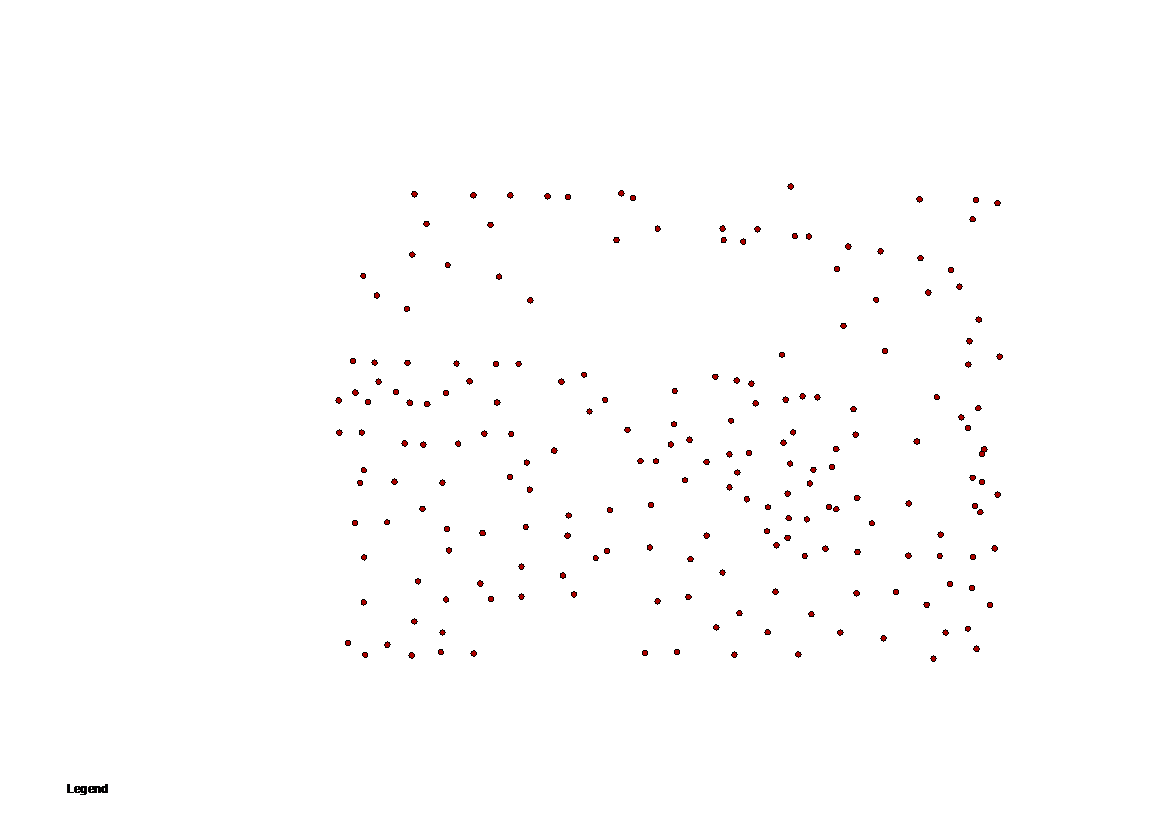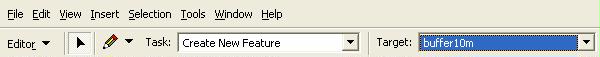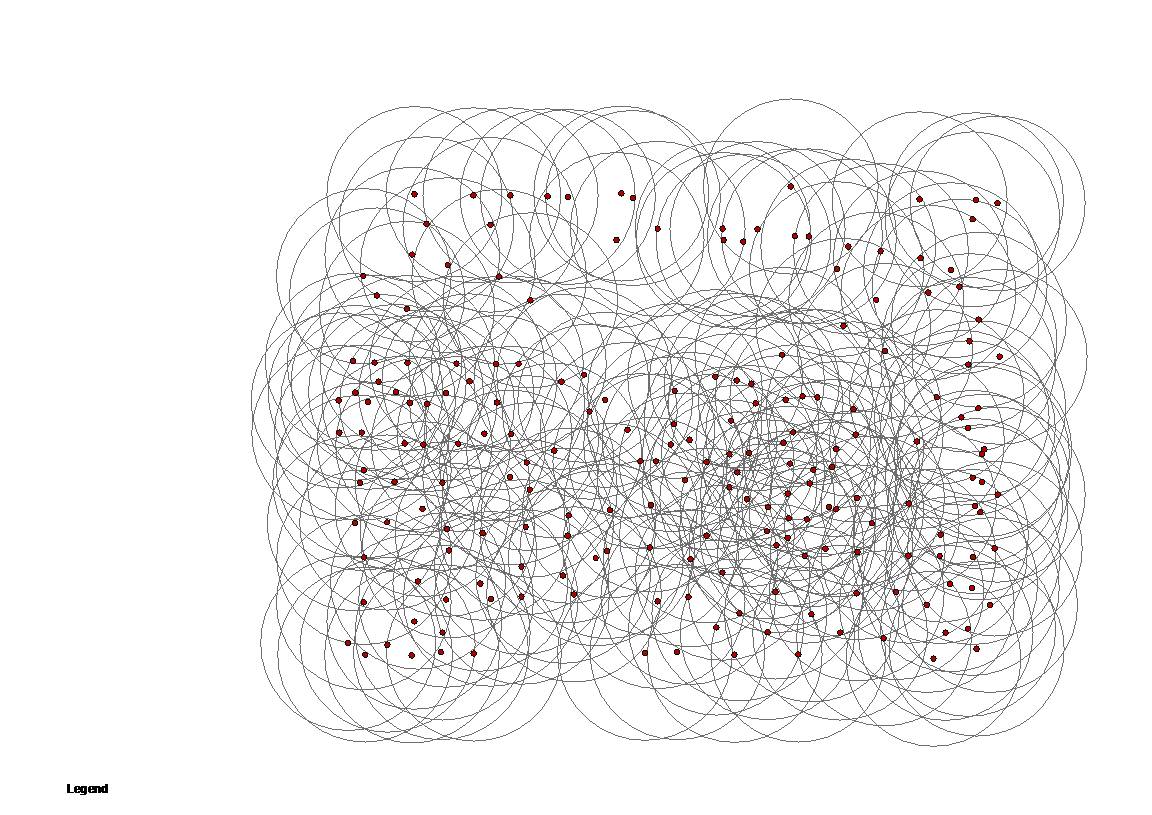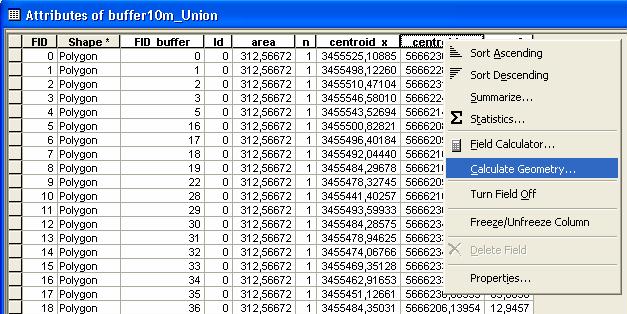Creating jigsaw puzzles in ArcMap
The concept of cluster inclusionzones for fixed area sample plots
The so called jigsaw puzzle view (Roesch et al. 1993[1]) is a decomopsition of the total domain of interest in non-overlapping inclusion zones for exclusive clusters of trees. In the infinit population approach sample elements are dimensionless points drawn from an infinit sample frame. Observations are derived as generalization over a number of nearest neighbours (trees) to a certain sample point. In fixed area sampling neighbours are considered up to a fixed distance (the radius of a circular sample plot). This "inclusion distance" can be assigned to every tree in the domain of interest, as a sample point falling in that distance would lead to a selection of the respective tree. This single tree inclusion zones are overlapping (as in most cases more than only one tree is selected by a sample point) whereas the resulting pattern is a decomposition of the total area in non-overlapping polygons, that would lead to a selection of a particular cluster of trees. This article describes briefly, how jigsaw puzzles can be created from a map with tree locations in ArcGIS.
Workflow of creating jigsaw puzzles
- Basis for this decomposition is a map with tree locations (x and y coordinates) that might be generated or the result of a full assessment of a forest stand as shapefile or layer.
- All trees must be buffered with the radius of a cirlular sample plot (their inclusion zone). Therefor create a new empty shapefile for polygons (with ArcCatalog) and load it to ArcMap. Start editing the tree-shape and select the new empty polygon shapefile as target for creating new features. Choose Buffer from the edit menu.
- After buffering all points your output looks like this:
- The next step is to identify all overlapping polygons and the resulting number of selected inclusion zones for the particular area. Therefore one has to add a new column to the data table (of the buffer shape) for the number of stems that are related to the specific inclusion zones. As every inclusion zone is exclusive for only one tree, this column contains the value 1 for all buffer polygons (use the field calculator and set the new field =1 for all).
- Now we create a new layer containing all resulting polygons by Union all buffers. Therefore select Analysis Tools - Overlay - Union from the ArcToolbox and choose the buffer layer as input. The output will be a new layer (_union) that contains all polygons that are resulting from the intersection of the input buffers. In this case one has to account, that an intersection between two buffer polygons A and B will lead to an output of 4 intersection polygons (the part of A and B that is not intersecting, and two idetical polygons for the intersection area). The task is to reduce this number to only three exclusive polygons.
Therefor add three new columns in the datatable of the _union layer that helps to later identify identical polygons. One feature that is exclusive for these polygons are the centroids (x and y) and the area. If you add these columns you can calculate the respective values by calculate goemetry:
| sorry: |
This section is still under construction! This article was last modified on 01/22/2009. If you have comments please use the Discussion page or contribute to the article! |
References
- ↑ Roesch, F.A.; Green, E.J.; Scott, C.T. 1993. An Alternative View of Forest Sampling. Survey Methodology 19 (2), 199-204.