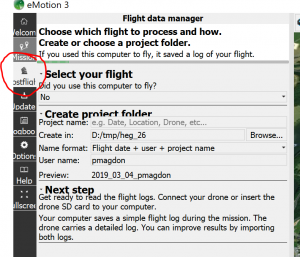Processing Ebee UAV images
From AWF-Wiki
Post Flight Processing in Emotion3 software
- Find and copy the flight log (*.bb3) for the mission that should be processed
- Find and copy the folder with the images for the mission that should be processed
- Start Emotion3 Software and select Postflight
- Assign project name (use PlotID here e.g. AEG04)
- Select output folder and confirm with 'next'
- Browse for the *.bb3 file