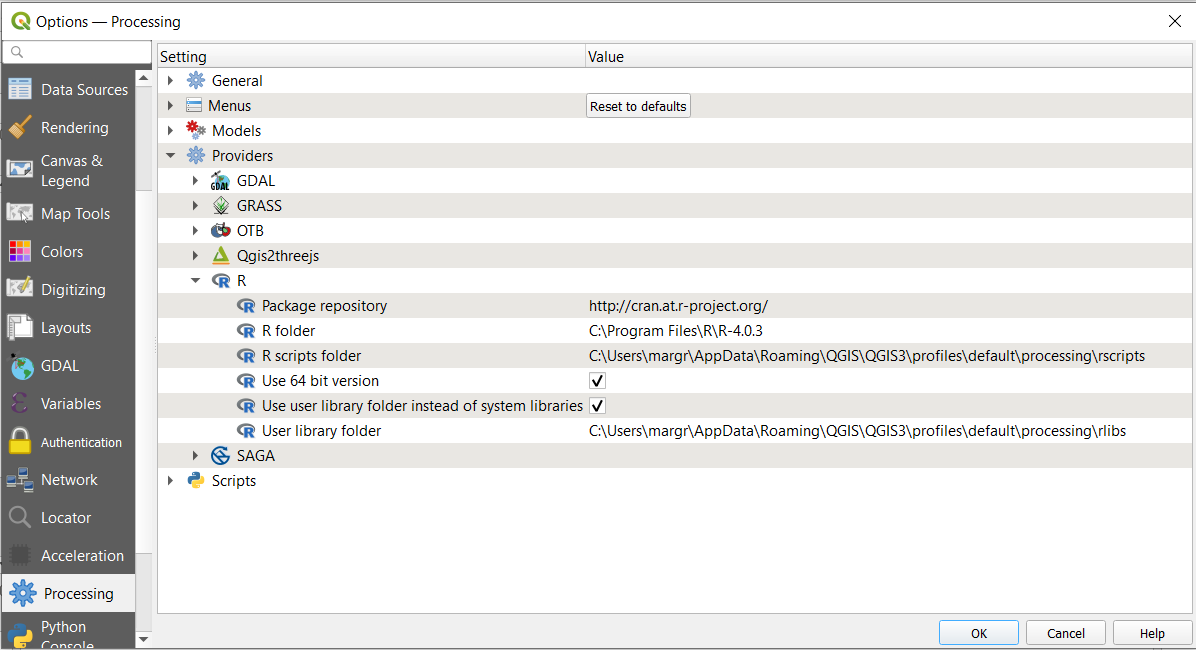R installation
From AWF-Wiki
Installation of R Project for Statistical Computing
- Download the latest binary distribution from binary distribution of R to run on Windows (including 64-bit versions of Windows). Just run this for a Windows-style installer with administrator rights.
- Accept all default settings including default installation folder (e.g. C:\Program Files\R\R-3.5.0).
- Open QGIS and configure Processing --> Options --> Providers --> R scripts as shown below. Note, the R user library folder should point to a folder which is writeable with standard user rights.