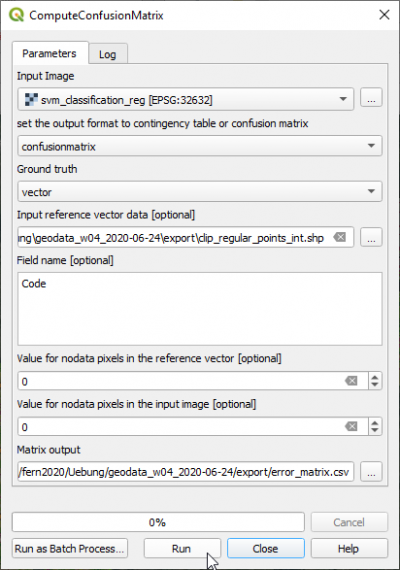Map validation
From AWF-Wiki
(Difference between revisions)
(→Accuracy assessment and stratified area estimation with R) |
(→Accuracy assessment and area estimation with R) |
||
| Line 11: | Line 11: | ||
= Accuracy assessment and area estimation with R = | = Accuracy assessment and area estimation with R = | ||
FAO implemented a map validation and stratified area estimation tool based on R, Rstudio and the Shiny package. | FAO implemented a map validation and stratified area estimation tool based on R, Rstudio and the Shiny package. | ||
| − | The method is based on Olofsson et al. | + | The method is based on Olofsson et al. http://dx.doi.org/10.1016/j.rse.2012.10.031 2013], [http://dx.doi.org/10.1016/j.rse.2014.02.015 2014]) |
If not already installed on your laptop: [http://wiki.awf.forst.uni-goettingen.de/wiki/index.php/R_installation install R], [http://www.rstudio.org RStudio] and [https://cran.r-project.org/bin/windows/Rtools/ Rtools]. | If not already installed on your laptop: [http://wiki.awf.forst.uni-goettingen.de/wiki/index.php/R_installation install R], [http://www.rstudio.org RStudio] and [https://cran.r-project.org/bin/windows/Rtools/ Rtools]. | ||
Start Rstudio and type into the console: | Start Rstudio and type into the console: | ||
Revision as of 10:54, 7 January 2020
Contents |
QGIS Processing toolbox with OTB plugin
- Type into the search box of Processing tools Confusion and double click ComputeConfusionMatrix.
- Set the classified map as Input image.
- Select the output file name with the extension .csv under Matrix output.
- The validation data can be in vector or raster format. Select as Ground truth vector.
- Set the validation file CE_2020-01-03.shp as Input reference vector data.
- Set the Field name with the class code valid_clas.
- Click Run.
- Open the CSV output file with Libre Office Calc or MS Excel. Calculate User accuracies, Producer accuracies, Overall accuracy and Kappa index.
Accuracy assessment and area estimation with R
FAO implemented a map validation and stratified area estimation tool based on R, Rstudio and the Shiny package. The method is based on Olofsson et al. http://dx.doi.org/10.1016/j.rse.2012.10.031 2013], 2014) If not already installed on your laptop: install R, RStudio and Rtools. Start Rstudio and type into the console:
install.packages("shiny", dependencies = TRUE)
Create validation sample points with a stratified random sampling design
Start Rstudio and type:
library(shiny)
options(shiny.launch.browser = TRUE)
runGitHub("openforis/accuracy-assessment",subdir="aa_design")
Area estimation
Start Rstudio and type:
library(shiny)
options(shiny.launch.browser = TRUE)
runGitHub("openforis/accuracy-assessment",subdir="aa_analysis")